Still stuck choosing between Trello and Monday.com?
You’re not alone and that’s exactly why we made this guide. If you’re tired of juggling tasks 📝 or losing track of team updates 🔄, this comparison is for you.
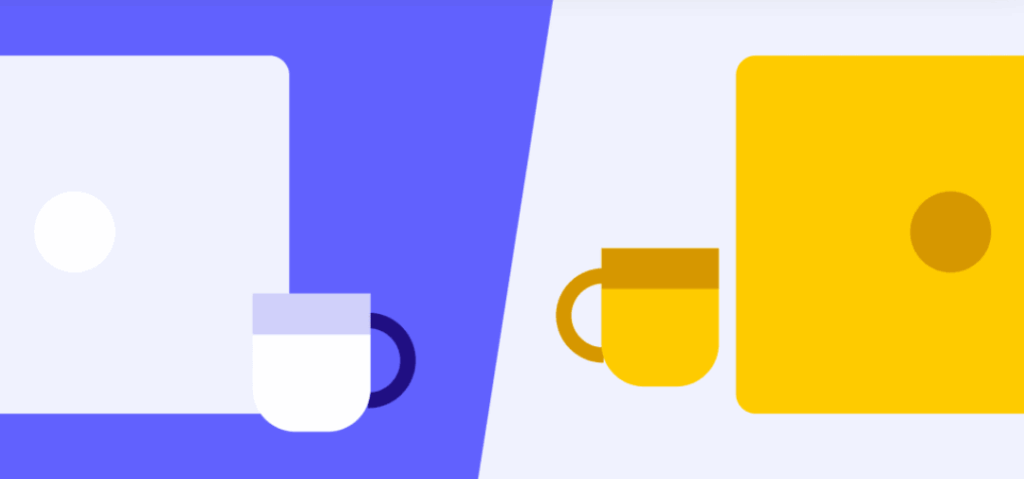
We’ll walk you through all the key features, real user reviews, pricing, pros and cons, and ultimately help you decide which tool is best for your workflow.
Ready to find your perfect project management fit?
🚀 Let’s dive in and compare Trello vs Monday.com side by side, feature by feature.
Trello and Monday.com Overview
Project management tools help you keep your work organized, especially when working with a team. Two of the most popular tools are Trello and Monday.com.

- Trello is simple and visual. It uses cards and boards to represent tasks. Think of it like a digital bulletin board where you move tasks across columns.
- Monday.com is a more advanced system. It supports multiple project views, automation, dashboards, integrations, and is built to manage complex workflows. It’s ideal for growing teams.
Who should choose what?
Monday.com is better if you’re handling multiple teams, want reports, and need automation.
Trello is perfect if you’re managing simple projects or working alone.

Trello vs Monday.com Features Comparison
Explore how both tools handle project planning, task tracking, team collaboration, and automation.
This section breaks down each feature so you can quickly see what fits your needs best.
1. Project Management
Trello uses Kanban boards that help visualize your project stages. You move tasks (cards) across columns like “To-Do,” “In Progress,” and “Done.” It’s perfect for simple workflows.
Monday.com goes beyond Kanban offering Gantt charts, timelines, and workload views. You can build complex projects with dependencies, assign timelines, and track everything in one place. It’s better for teams handling multiple tasks across departments.
2. Task Management
In Trello, tasks are created as cards where you can add checklists, labels, deadlines, and comments. It’s good for tracking progress in a linear way.
Monday.com gives more depth: you can add sub-tasks, assign multiple team members, set priority levels, due dates, and automate task updates. It’s great for making structured workflows that are easy to manage and scale.
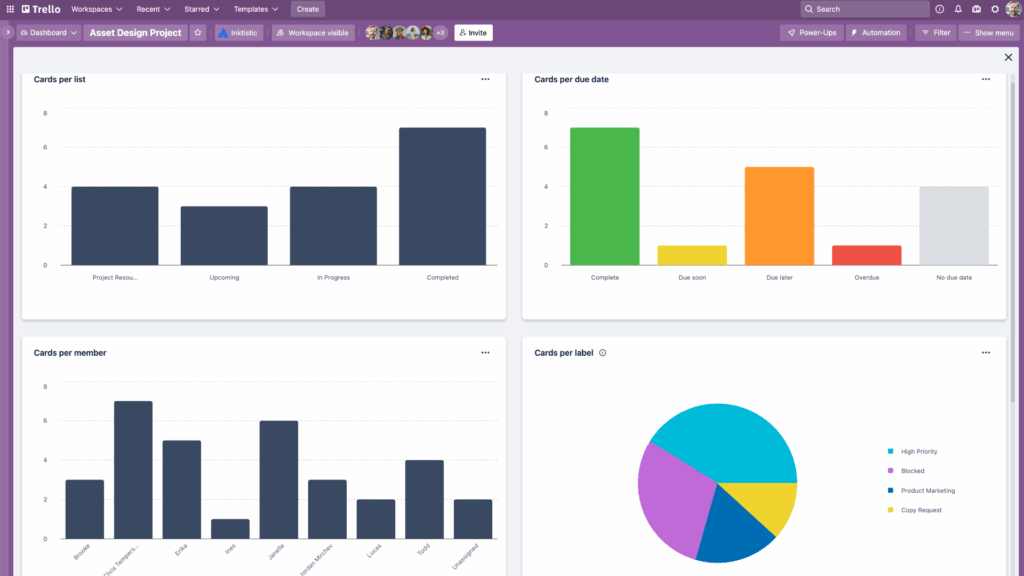
3. Collaboration
Trello lets you collaborate by tagging team members, leaving comments, attaching files, and adding checklist updates. It keeps things basic but functional.
Monday.com offers a more integrated experience: team members can chat inside the task, leave updates, get real-time notifications, and track overall activity. You can also create shared dashboards to keep everyone aligned.
4. Integrations
Trello relies on “Power-Ups” to connect with apps like Slack, Google Drive, Calendar, and more. These are helpful but limited on the free plan.
Monday.com has 200+ built-in integrations with tools like Zoom, Gmail, Salesforce, and Microsoft Teams. It also lets you automate actions between apps — like creating a task when you get a new email.

5. Customization
Trello allows basic customization like changing background, adding labels, and using Power-Ups to extend features. But it still feels limited for complex workflows.
Monday.com shines here you can customize everything from columns, views, automations, and even create custom dashboards for your team’s needs. It fits well with businesses that want full control.
6. Learning Curve
Trello is easy to learn. You can sign up and start managing tasks in minutes without needing a tutorial. It’s ideal for people who’ve never used project tools.
Monday.com takes some time to get used to, especially if you’re exploring automations, dashboards, or advanced workflows. But once you get the hang of it, it becomes a powerful tool that adapts to your workflow.
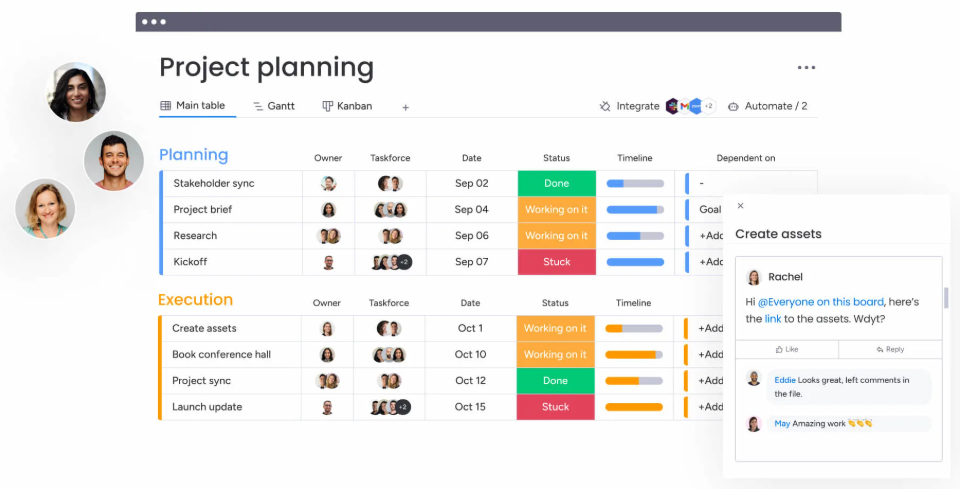
7. File Management
Trello allows you to upload files to each card from your computer, Google Drive, or Dropbox. But there’s no centralized file system, so it can get messy with large teams.
Monday.com offers a better experience with a centralized document center, inline previews, and file version tracking. It’s easier to find, manage, and collaborate on files within larger projects.
8. Reporting
Trello has limited reporting features unless you pay for Power-Ups. You won’t get visual dashboards or analytics out of the box.
Monday.com includes built-in dashboards and widgets where you can track progress, team workload, deadlines, and budgets. It’s built to give project managers more visibility.
9. Time Tracking
Trello doesn’t have built-in time tracking. You’ll need to connect with tools like Toggl or Clockify to measure time spent on tasks.
Monday.com offers native time tracking (on higher plans), letting users log hours directly inside the task. You can view time logs, billable hours, and export reports for clients or payroll.
10. Customer Support
Trello offers help via articles, email support, and a user community. It’s responsive but not real-time.
Monday.com provides 24/7 support on premium plans, including live chat and guided onboarding. Their knowledge base is also detailed and beginner-friendly.
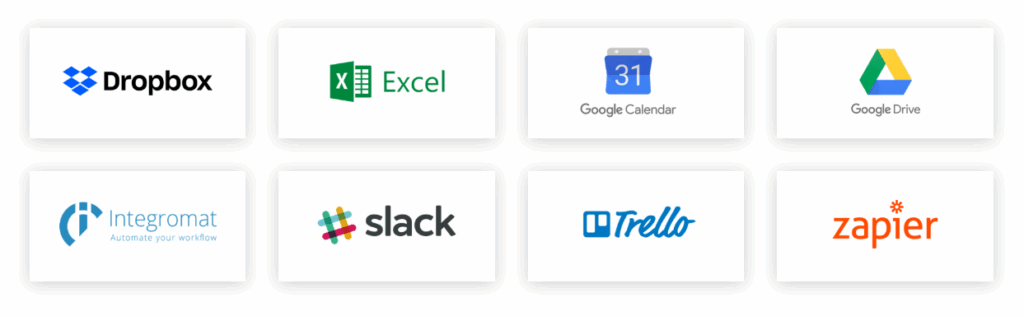
📊 Side-by-Side Comparison Table
A quick visual summary of the major differences between Trello and Monday.com.
Perfect if you’re short on time and want a snapshot view.
| Feature | Trello | Monday.com |
|---|---|---|
| Visual Layout | Kanban boards | Kanban, Gantt, Timeline, Calendar |
| Ease of Use | Beginner-friendly | Needs some learning |
| Automations | Power-Ups (limited on free plan) | Built-in workflows |
| Integrations | ~150 Power-Ups | 200+ integrations |
| File Management | Card attachments only | Central file library |
| Reports & Dashboards | Requires add-ons | Built-in, visual dashboards |
| Time Tracking | Not included | Built-in (premium plans) |
| Support | Help center, email | 24/7 chat, knowledge base |
| Pricing | Free + $5/user/month | Free trial + $8/user/month |
| Best For | Solo users, small projects | Teams, complex projects, automation |
Monday.com vs Trello Pricing
Understand what you get at every price point, from free plans to premium features.
This section will help you decide which tool gives better value for your money.
💰 Monday.com Pricing Plans (Billed Annually)

| Plan | Price per Seat/Month | Total per Year | Seats Allowed | Best For |
|---|---|---|---|---|
| Free | $0 | $0 | Up to 2 users | Individuals managing personal tasks |
| Basic | $9 | $90 | Paid plan | Teams who want to organize work in one place |
| Standard | $12 | $120 | Paid plan | Cross-team collaboration and timelines |
| Pro (Popular) | $19 | $190 | Paid plan | Complex workflows and advanced analytics |
| Enterprise | Custom Pricing | Contact Sales | Custom | Large businesses with advanced security needs |
- Monday.com’s plans start at $9 per user/month, but you can often find a Monday.com coupon code that helps you get a better deal.
💸 Trello Pricing Plans (Billed Annually)
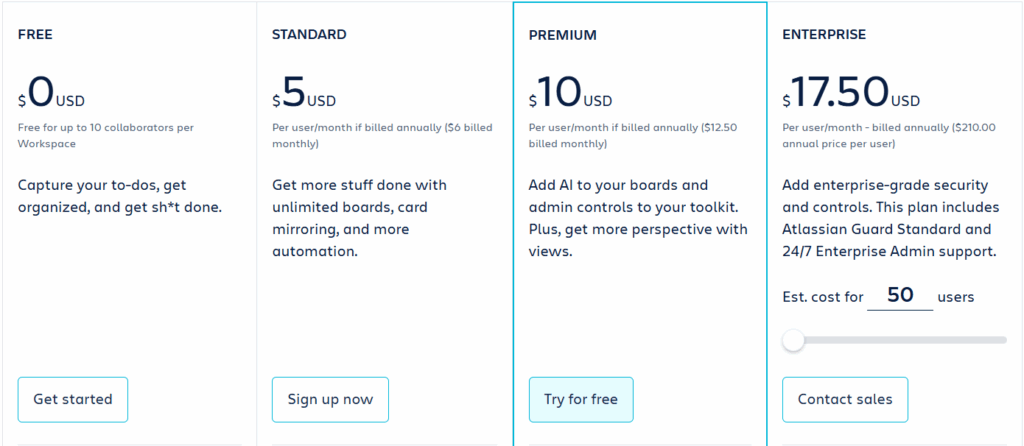
| Plan | Price/User/Month | Total per Year | Collaborators Allowed | Best For |
|---|---|---|---|---|
| Free | $0 | $0 | Up to 10 collaborators | Personal or small team task tracking |
| Standard | $5 | $60 | Paid plan | Unlimited boards and basic automation |
| Premium | $10 | $120 | Paid plan | AI features, admin tools, and extra views |
| Enterprise | $17.50 | $210 | Custom (50+ users) | Enterprise-grade security & advanced admin controls |
🆚 Monday.com vs Trello Pricing Summary
- Free Plans:
- Trello offers free use for up to 10 collaborators.
- Monday.com offers free access to only 2 users.
- Cheapest Paid Plan:
- Trello starts at $5/user/month (Standard).
- Monday.com starts at $9/seat/month (Basic).

- Advanced Plan:
- Monday.com’s Pro plan is $19/month, built for automation and reporting.
- Trello’s Premium plan is $10/month, offering AI, views, and admin tools.
- Enterprise:
- Trello: $17.50/user/month, tailored for companies with 50+ users.
- Monday.com: Custom pricing based on company needs must contact sales.
💡 Which Offers Better Value?
- If you’re solo or a small team, Trello’s free plan is more flexible.
- If you’re a growing business needing dashboards, automation, and integrations, Monday.com offers more power (especially from the Standard and Pro tiers).
Trello vs Monday.com Ratings & User Reviews
G2 Ratings:
- Trello: ⭐ 4.4/5
Trello is loved for its simplicity and ease of use. Many users say it’s perfect for basic task management and solo projects. However, some feel it lacks advanced features needed for scaling teams or complex workflows.
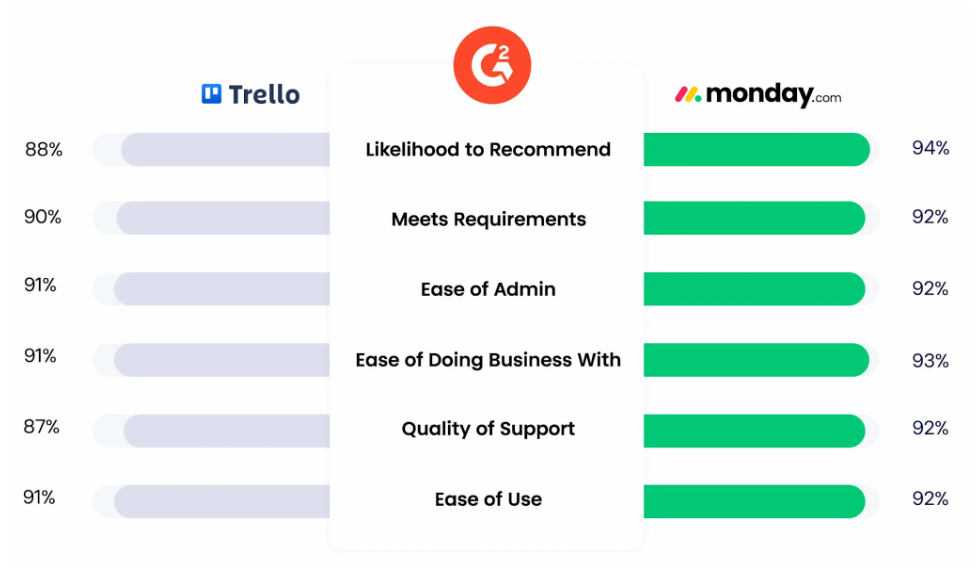
- Monday.com: ⭐ 4.7/5
Monday.com gets high praise for its flexibility, powerful features, and clean design. Users love the custom workflows, automation, and reporting. The only downside mentioned is that it can feel overwhelming at first, especially for beginners.
Quick Takeaway:
Trello is a good starting point for simple task tracking, but Monday.com stands out as a complete, professional-grade solution. With its powerful features, customization options, and automation tools, Monday.com is the go-to choice for teams that want to stay organized, scale efficiently, and work smarter.
Which Is Better: Trello or Monday.com?
Trello is simple and great for individuals or small teams managing basic tasks. It’s easy to set up and use right away.

Monday.com 🏆 is a more powerful platform, ideal for growing teams and complex projects. It offers advanced features like automation, dashboards, time tracking, and deeper collaboration tools.
If you’re planning to scale or need more control, Monday.com is the better long-term choice.
Pros and Cons
Every tool has its strengths and its limits.
Here, we highlight what we genuinely like and dislike about both platforms.
Trello
Pros:
- Very easy to use perfect for beginners with no learning curve.
- Free plan supports up to 10 collaborators with unlimited cards and lists.
- Clean and visual interface makes task tracking simple and enjoyable.
- Flexible with “Power-Ups” to connect apps like Google Drive, Slack, and more.
Cons:
- Limited features for advanced project management (no native reporting or time tracking).
- Automations are only available in paid plans and are capped by quota.
- No multiple views only Kanban is available.
- Collaboration tools are basic; no real-time dashboards or workload insights.

Monday.com
Pros:
- Offers multiple project views like Kanban, Timeline, Gantt, and Calendar.
- Built-in automation and integrations save time and improve workflow efficiency.
- Visual dashboards and reporting tools help track team progress in real time.
- Highly customizable perfect for teams with different project styles.
Cons:
- Higher pricing compared to Trello, especially for advanced features.
- Slight learning curve for new users due to many options and features.
- Some features (like time tracking) are only available in Pro and above.
✅ Conclusion
Both Trello and Monday.com are excellent tools but they serve different needs.
Trello is a great starting point if you’re managing simple projects, working solo, or want a clean and free tool to stay organized. It’s easy to learn, visually appealing, and perfect for basic task tracking.

On the other hand, Monday.com is built for teams that are growing, managing complex workflows, or need deeper control over tasks, automations, and reporting. While it may take a bit of time to learn, its features are worth it for serious project management.
And if you’ve decided that Monday.com is the right fit, make sure to grab a valid Monday.com coupon code before signing up
Final Word:
If you’re just getting started, Trello is a safe bet. But if you’re ready to streamline bigger projects and boost team productivity, Monday.com is the smarter investment.
Must Read:
- Monday.com vs Asana Comparison: Which Tool Wins in 2025?
- Monday vs Notion (Comparison) Which One Is Best?
Q1. Can I use Trello or Monday.com offline?
Trello allows offline use on mobile. Monday.com needs internet access.
Q2. Do they support recurring tasks?
Trello needs Power-Ups. Monday.com has built-in recurring task automation.
Q3. Which is better for content planning?
Monday.com is better with templates and calendar views.
Q4. Are they secure for storing data?
Yes. Monday.com offers stronger enterprise-level security options.
Q5. Can I assign multiple people to one task?
Yes, both support it. Monday.com adds better tracking per person.
I’m a CRM and Xero expert with over 6 years of experience. I specialize in researching, testing, and simplifying complex systems like Xero and other CRM tools. From setting up workflows to writing easy-to-understand content, I help businesses choose the right platforms and use them better for real growth.