Unlock seamless business management by integrating Monday.com with Salesforce!
Connect your project management tools with your CRM to streamline workflows, improve data visibility, and enhance team collaboration.
With Monday.com and Salesforce integration, you can keep all your customer data in one place while staying on top of every task.
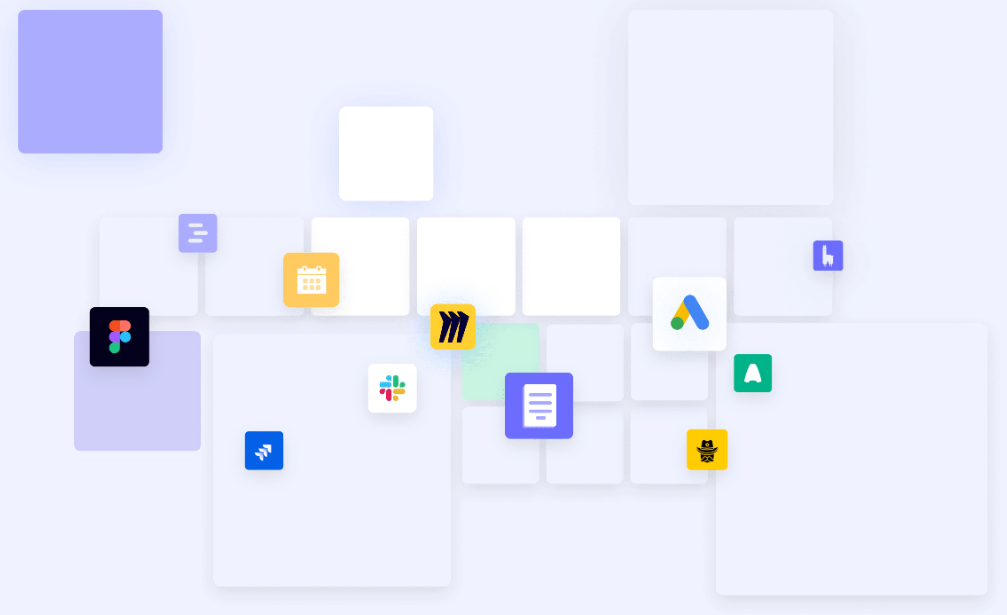
Imagine automatic updates, real-time insights, and easy access to critical sales data all in a single, unified platform.
This integration simplifies your sales pipeline and improves productivity across teams.
Get started now by connecting Monday.com with Salesforce! Watch your team work smarter, not harder.
Overview of Monday.com Integration with Salesforce
Integrating Monday with Salesforce allows you to combine powerful project management features with robust customer relationship management (CRM) tools.
This integration enables you to sync customer data and manage tasks, projects, and sales workflows all in one platform.
With this integration, teams can easily track and update sales progress, automate workflows, and ensure real-time data syncing between Monday.com and Salesforce.
The result is enhanced collaboration, better visibility into sales pipelines, and increased efficiency across departments.
What is Salesforce?
Salesforce is a leading customer relationship management (CRM) platform that helps businesses manage and streamline their sales, customer service, and marketing efforts.

It offers a cloud-based solution that allows companies to store and analyze customer data, track interactions, and automate key business processes, all in one platform.
Salesforce is designed to improve customer relationships, increase sales efficiency, and provide businesses with real-time insights into their operations.
Why To Integrate Monday.com And Salesforce?
Integrating Monday.com with Salesforce streamlines workflows by syncing customer data and project tasks in real-time. This ensures teams stay aligned, improves data visibility, and automates processes, reducing manual work.
1. Efficiency Boost:
Integrate your sales process and project management tasks to work in one unified environment.
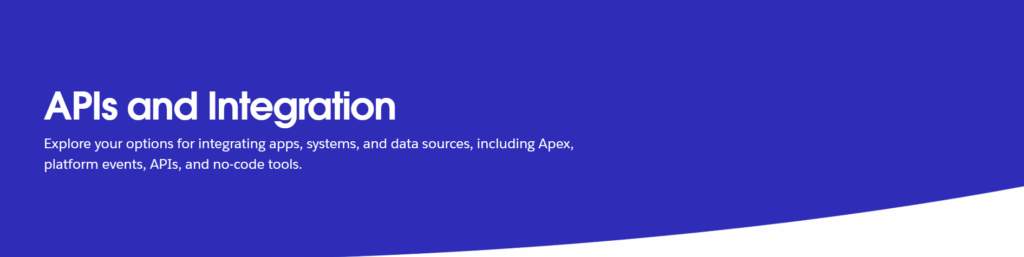
2. Better Data Visibility:
Centralized data that brings together customer details, sales activities, and task progress in one place.
3. Improved Team Communication:
Sales and project teams can work collaboratively and efficiently with aligned information.
4. Automated Workflows:
Automate repetitive tasks, such as updating records or creating tasks, saving time and reducing manual effort across teams.
5. Enhanced Decision Making:
With real-time data sync, teams can make faster and more informed decisions, improving overall business outcomes.
Common Use Cases for Monday.com and Salesforce Integration
Provide real-world examples of how businesses use the integration. For example:
1. Sales and Project Management Alignment: Automatically create tasks in Monday.com when a lead reaches a certain stage in Salesforce.
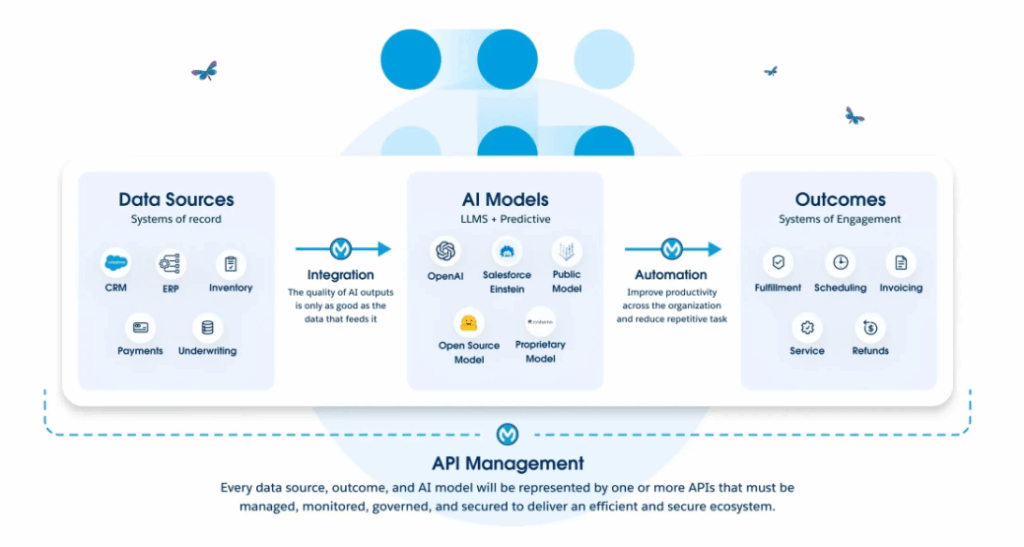
2. Customer Support: Sync Salesforce cases with Monday.com to ensure that support teams are always updated.
3. Lead Conversion: Once a lead is converted in Salesforce, a new project can be created in Monday.com for follow-up.
API Integration Process of Monday.com to Salesforce
Here is a step-by-step guide to connecting Monday.com and Salesforce using APIs with Python. This example will guide you through the process of authenticating, setting up API calls, and performing a sync between the two platforms.
Verify Prerequisites:
Salesforce:
Have your Salesforce organization API Enabled permission.
Monday.com:
Ensure that your Monday.com plan can integrate with Salesforce (normally on Enterprise plans).
Setup:
Install the Monday.com integration package within Salesforce. This does need admin access.
Step-by-Step Instructions: Monday.com Integration with Salesforce
This guide walks you through the process of authenticating and connecting Monday.com and Salesforce APIs using Python, with detailed instructions and code examples to sync data between the two platforms. For better understanding you can also read about shipchain and monday.com integration
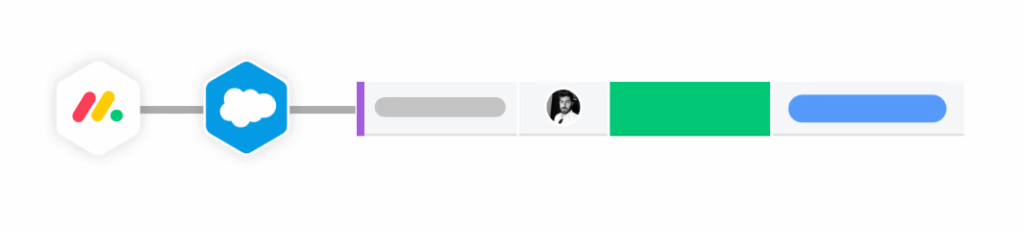
Step 1: Link Monday.com to Salesforce
a. Access Integration Center:
In Monday.com, go to your chosen board and click the Integrate button in the top right corner.
b. Select Salesforce:
In the integration center, find and choose Salesforce.
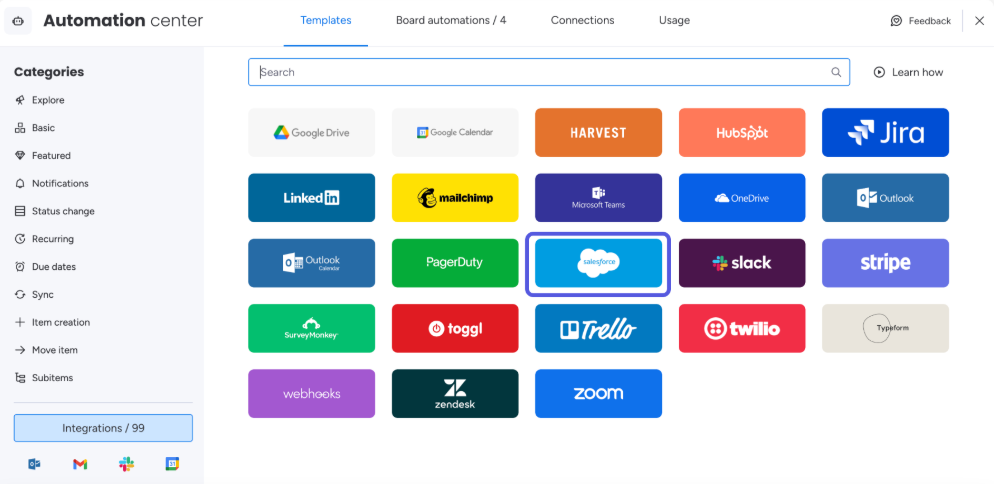
c. Authenticate:
Type in your Salesforce subdomain (e.g., yourcompany.my.salesforce.com) and grant Monday.com access to your Salesforce data.
Step 2: Select an Integration Recipe
a. Select a Template:
Monday.com provides pre-built integration templates (also known as “recipes”).
Pick a recipe that fits your workflow requirements, for example, creating a new item in Monday.com when a new lead is created in Salesforce.
b. Customize Conditions:
If needed, define conditions to filter which records will trigger the integration (e.g., only leads from a particular region).
Step 3: Map Fields Between Platforms
a. Field Mapping:
Specify how data from Salesforce fields (such as Lead Name, Status, etc.) should fill out corresponding columns in Monday.com.
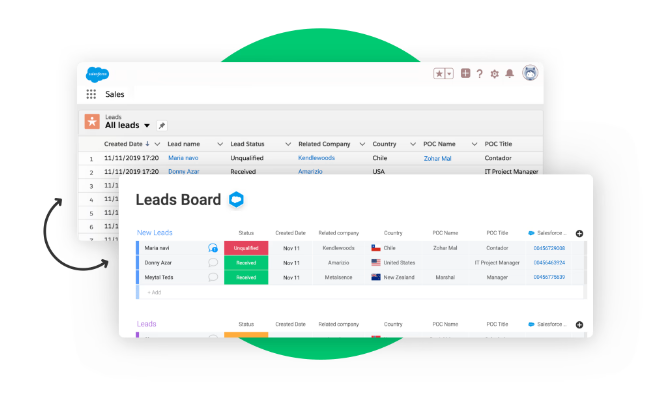
b. Ensure Compatibility:
Check that the data types are compatible between Salesforce and Monday.com columns to avoid synchronization problems.
Step 4: Test the Integration
a. Create Test Data:
Insert a new record in Salesforce that fulfills the conditions defined in your integration recipe.
b. Verify Sync:
Verify Monday.com to see that the new item is as it should be, with all relevant data filled out correctly.
6. Monitor and Maintain
a. Regular Checks:
From time to time, check the integration to verify that it’s working as expected.
b. Update as Needed:
When there are adjustments in your Salesforce data structure or Monday.com board setup, modify the integration settings accordingly.
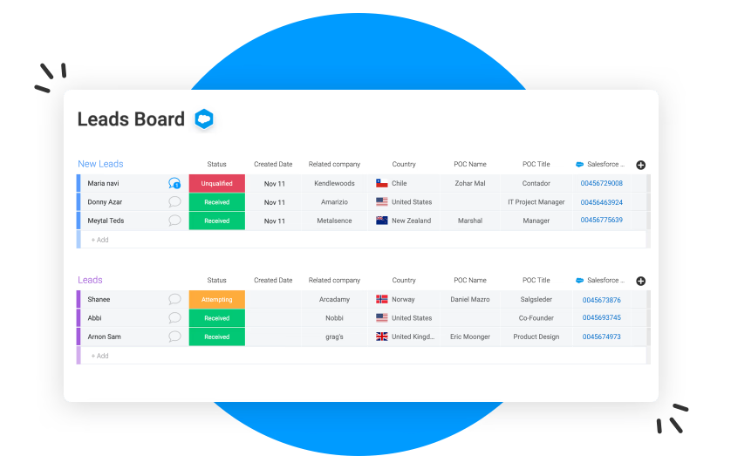
Supercharge Your Workflows with Salesforce Integration
Integrating Salesforce with your existing tools, like Monday.com, can drastically streamline your business operations.
By connecting your CRM with project management platforms, you can automate routine tasks, centralize data, and ensure seamless collaboration between teams.
This integration enhances visibility into customer data, accelerates decision-making, and boosts team productivity—ultimately allowing you to focus on what matters most: growing your business.
Conclusion
With these steps, you’ve successfully connected Monday.com and Salesforce using their APIs in Python.
The integration enables you to sync tasks from Monday.com to Salesforce, creating a seamless workflow between project management and customer relationship management.
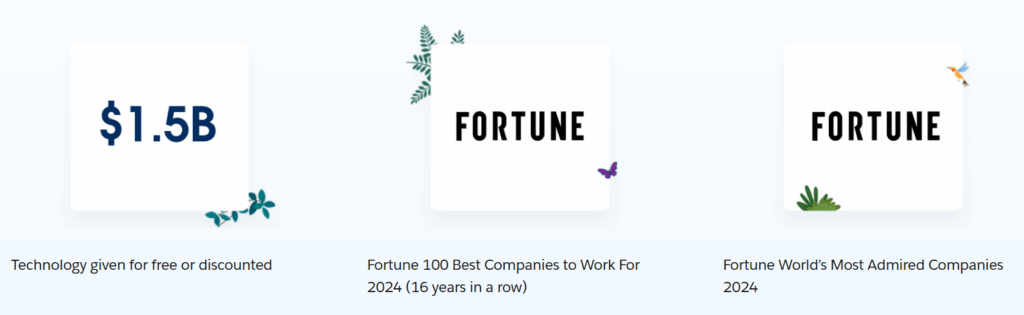
This is a basic example. Depending on your requirements, you can expand the integration to include syncing other objects like Leads, Opportunities, and custom fields in Salesforce, or automating more processes between Monday.com and Salesforce.
🔗 Must Read:
- Complete Monday.com & Jira Integration Setup for 2025
- How to Use Monday.com? Tutorial For Beginners 2025
FAQs
1. What is the Monday.com and Salesforce integration?
It’s the process of syncing your project management tasks from Monday.com with customer data from Salesforce, allowing seamless collaboration and workflow automation.
2. How does the integration work?
The integration uses APIs to automatically sync data, such as tasks, leads, and updates, between Monday.com and Salesforce, ensuring real-time updates.
3. Do I need coding knowledge to integrate?
Basic coding knowledge is required for custom API integrations, but tools like Zapier can help you set it up without any coding.
4. What are the benefits of integrating Monday.com and Salesforce?
It boosts productivity by automating workflows, improves data accuracy, and enhances team collaboration across sales and project management.
5. How do I get started with the integration?
Start by obtaining API keys for both platforms, then follow the step-by-step integration process using Python or middleware tools like Zapier.
I’m a CRM and Xero expert with over 6 years of experience. I specialize in researching, testing, and simplifying complex systems like Xero and other CRM tools. From setting up workflows to writing easy-to-understand content, I help businesses choose the right platforms and use them better for real growth.