Choosing the right project management tool can be confusing, especially when both Monday.com and ClickUp promise to simplify your work.
If you’re tired of juggling tasks, deadlines, and communication across different apps it’s time to pick one tool that does it all.

Monday.com is known for its colorful, easy-to-use boards. ClickUp is packed with features and built for serious productivity.
In this guide, we’ll break everything down pricing, features, use cases, and pros/cons in plain, simple words.
💡 Whether you’re a freelancer, startup, or growing team this comparison will help you make a smart, cost-effective choice.
💰 Pricing Plans
When choosing between Monday.com and ClickUp, the pricing plays a big role depending on the features and team size.
Here’s a clear breakdown of both platforms’ pricing to help you decide which fits your needs and budget.
Monday.com Pricing
This is the deatiled pricing plan according to which you can choose your plan and can enjoy the features of Monday.com.
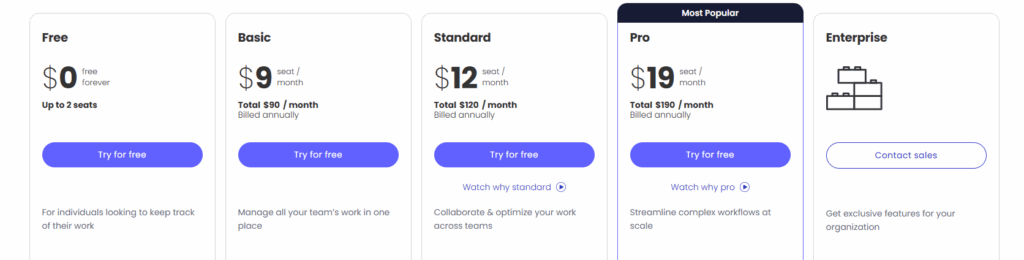
| Plan | Cost (Per User/Month) | Billed Annually | Description |
|---|---|---|---|
| Free | $0 | Free | Up to 2 users with limited features (3 boards, 200+ templates). |
| Basic | $9 | $90/year | Unlimited viewers, 5GB file storage, basic automation (250 actions/month). |
| Standard | $12 | $120/year | Includes Timeline & Gantt views, guest access, integrations (250 actions/month). |
| Pro | $19 | $190/year | Private boards, chart view, time tracking, 25K automation actions/month. |
| Enterprise | Custom Pricing | Contact Sales | For large teams, includes enterprise-level security, permissions, and custom integrations. |
💸 Looking to save on your plan? Check if there’s a valid Monday.com discount code available before subscribing—it can help lower your yearly cost!
ClickUp Pricing
This is the deatiled pricing plan according to which you can choose your plan and can enjoy the features of ClickUp.

| Plan | Cost (Per User/Month) | Billed Annually | Description |
|---|---|---|---|
| Free Forever | $0 | Free | Unlimited users with limited features (100MB storage, Kanban boards). |
| Unlimited | $7 | $72/year | Includes unlimited storage, integrations, and Gantt charts. |
| Business | $12 | $120/year | Includes Google SSO, custom exporting, advanced automations, and time tracking. |
| Enterprise | Custom Pricing | Contact Sales | White labeling, advanced permissions, and custom capacity in workloads. |
📝 Task Management Comparison
What is Task Management?
Task management is the core of any project management tool.
It’s about tracking, organizing, and prioritizing tasks so that team members stay on track and meet deadlines.


- Visual Task Boards: Drag-and-drop interface makes task assignment and tracking easy.
- Customizable Workflows: Different columns and boards for various task types (To-Do, In Progress, Done).
- Multiple View Options: Switch between Kanban, List, Gantt, Calendar, and more.
- Team Collaboration: Assign tasks, set priorities, and communicate all in one place.
- Automation: Save time with automations to notify teams or update statuses when tasks change.
- More Views: Besides the basic Kanban and List views, ClickUp also offers Gantt charts, time tracking, and document views.
- Task Customization: In-depth options to track subtasks, add checklists, and integrate documents into tasks.
- Multiple Assignees: Assign multiple people to a task with different roles and due dates.
- Time Tracking & Goals: Built-in time tracking with the ability to set goals and track progress.
- Automation: Similar to Monday.com, but with more complex options for task assignments and workflows.
📦 Feature Comparison Table
| Feature | Monday.com | ClickUp |
|---|---|---|
| Task Management | ✅ Yes | ✅ Yes |
| Free Plan Limitations | Up to 2 seats, 3 boards | Unlimited users & tasks |
| Time Tracking | ✅ Pro Plan | ✅ Included from Free |
| Dashboards | Basic → 1 board, Pro → 20 boards | Unlimited from Unlimited Plan |
| Docs | ✅ Unlimited Docs | ✅ Docs + Whiteboards |
| Automation | 250–25K actions based on plan | Unlimited advanced automations (from Business) |
| Views (Kanban, Timeline, etc.) | Calendar, Gantt, Chart | Everything view, Gantt, Mind Map, more |
| Integrations | 200+ tools (Slack, Zoom, Drive, etc.) | Unlimited from Unlimited Plan |
| Mobile App | ✅ iOS, Android | ✅ iOS, Android |
| AI Tools | 500 credits (Pro/Enterprise) | AI-compatible even in Free Plan |
🏅 ClickUp vs Monday: So Which is Better?
Choosing the best tool comes down to the size and complexity of your team and your specific needs.
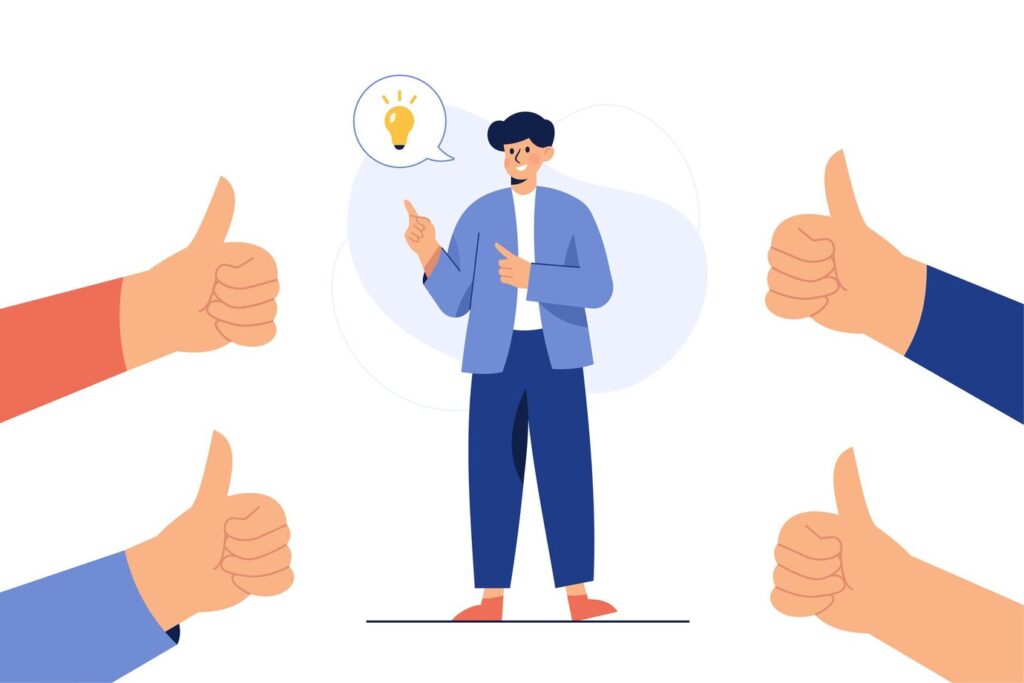
- If you prefer simplicity and a visually attractive interface, Monday.com is your winner. It’s straightforward and ideal for small to medium-sized teams looking for an easy-to-manage project management solution.
- If you need depth and want to customize everything, ClickUp is the better choice. Its flexibility makes it suitable for larger teams, complex projects, and tech teams.
🏆Winner: Monday.com
For teams that need a simple and clean interface, Monday.com is the better choice. It’s easier to set up, less overwhelming, and still packs plenty of features. You can get up and running quickly, saving time and hassle.
✅ Pros and Cons
Monday.com
Pros:
- Beginner-friendly and beautiful interface
- Templates for different industries
- Great for visual project tracking
Cons:
- Limited free version
- Pricing increases quickly as team grows

ClickUp
Pros:
- Packed with features even in free plan
- Docs, chat, goals, automation — all in one place
- High flexibility and customization
Cons:
- Might feel overwhelming at first
- UI is not as clean as Monday’s
🧠 Final Thoughts
If you want simplicity with style, Monday.com is the winner.
It’s easy to use, perfect for small teams, and offers just the right amount of customization without overwhelming users.
On the other hand, ClickUp is more suited for large teams and businesses that need advanced features, flexible task management, and more customizable workflows.
But for most teams looking for visual clarity, Monday.com is the clear winner.
🔗 Must Read:
- Monday vs Notion (Comparison): Which One Is Best?
- Monday.com vs Asana Comparison: Which Tool Wins in 2025?
FAQs
How long does the free trial last for Monday.com and ClickUp?
Monday.com: Offers a 14-day free trial of its paid plans with full access to features.
ClickUp: Offers a free plan with limited features, but no trial is necessary as the free version is available for unlimited users.
Can I integrate third-party tools with Monday.com and ClickUp?
Monday.com: Yes, it integrates with over 200 tools such as Slack, Zoom, Google Drive, and many others.
ClickUp: Yes, it supports integrations with more than 1,000 apps, including Google Workspace, Slack, and GitHub.
Do Monday.com and ClickUp offer mobile apps?
Monday.com: Yes, it offers iOS and Android apps for managing tasks and collaborating on the go.
ClickUp: Yes, it provides apps for both iOS and Android, allowing users to manage tasks and track projects from anywhere.
Can I connect Salesforce with Monday.com?
Yes! You can easily integrate Salesforce to manage CRM and projects in one place.
👉 Here’s a simple step-by-step Monday.com and Salesforce Integration: Easy Guide.
I’m a CRM and Xero expert with over 6 years of experience. I specialize in researching, testing, and simplifying complex systems like Xero and other CRM tools. From setting up workflows to writing easy-to-understand content, I help businesses choose the right platforms and use them better for real growth.