Thinking of using monday.com but confused between their Sales CRM and Work Management? 🤔 You’re not alone.
Many people sign up and realize they’re not sure which version is right for their team. That’s where this guide helps you out. 🎯

We’ll show you the differences in a way that’s clear, beginner-friendly, and built for real business needs.
Whether you’re a solo founder or a growing team, this will help you avoid the wrong choice.
We’re going to break things down in a simple, action-driven way no complex terms, no guesswork just a clear path to help you choose the best fit for your workflow. 🚀
1. Monday Sales CRM vs Work Management: What Sets Them Apart?
These two tools are built on the same platform (Monday Work OS), but they’re made for different kinds of work.
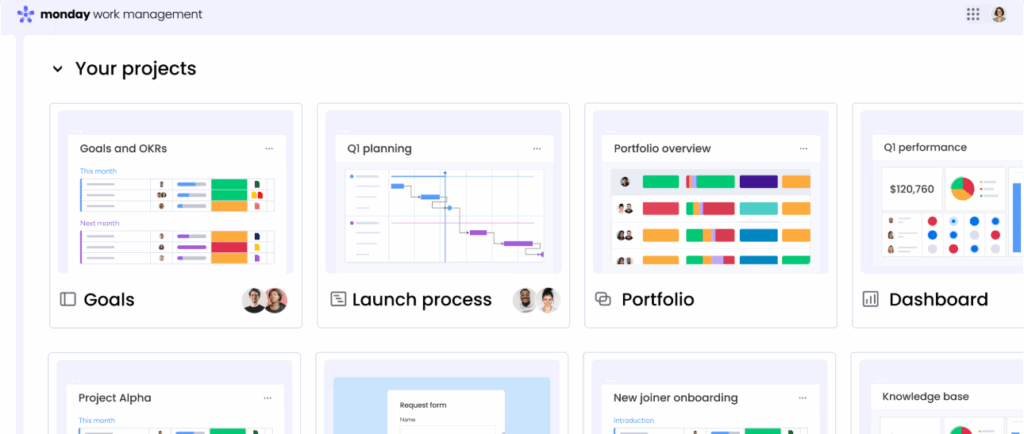
➤ Monday Sales CRM
This is made specifically for sales teams. If your work involves leads, deals, closing clients, sending quotes, or following up with emails this is your go-to tool. It comes with:
- Ready-made sales pipelines
- Contact and lead tracking
- Built-in email integrations
- Activity timelines
- Mass email campaigns
- Sales dashboards and reports
Everything is already set up and optimized for sales workflows.
➤ Monday Work Management
This is more of a general-purpose tool. It helps you manage projects, tasks, deadlines, and team communication. It’s perfect for:
- Marketing teams running campaigns
- HR teams tracking hiring tasks
- Operations and logistics planning
- Product and design teams working on timelines
It’s flexible and customizable, but it doesn’t come with sales-specific tools like pipelines or email sync unless you build them yourself.
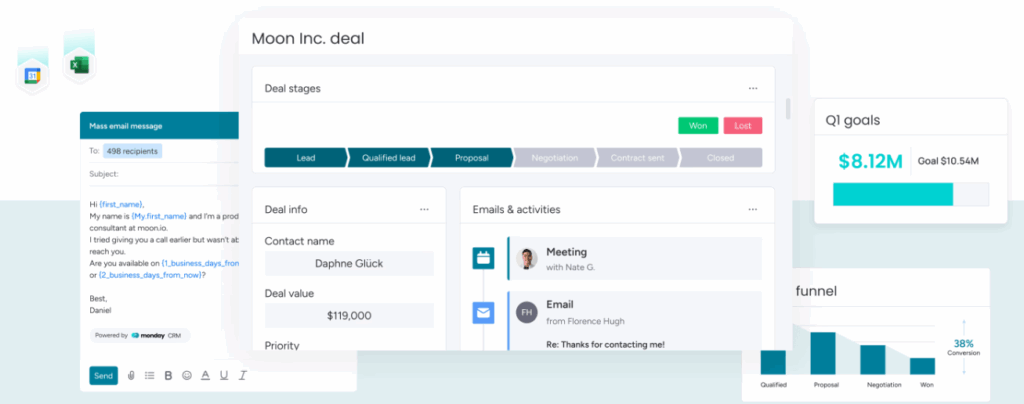
Quick Summary:
| Use Case | Sales CRM | Work Management |
|---|---|---|
| Best for | Sales Teams | Any Team/Department |
| Pipeline View | Built-in | Needs to be created |
| Email Sync | Available | Not available |
| Sales Automation | Yes | No |
| General Task Tracking | Yes | Yes |
2. Key Differences Between Monday Sales CRM and Work Management
Here’s a quick comparison to help you understand how they differ:

Key Features: Sales CRM
- Lead & Contact Management: Store client info, track interactions, assign sales reps.
- Visual Pipeline: See each deal’s stage (lead → qualified → closed).
- Email Integration: Send and track emails within Monday.
- Quotes & Invoices: Create, send, and track sales documents easily.
- Activity Timeline: A full history of every interaction per client.
- Mass Email Campaigns: Send bulk emails to selected leads.
- Mobile CRM View: Optimized layout for on-the-go sales reps.
✅ Ideal for: Sales managers, freelancers, B2B sales teams, and small businesses with active pipelines.
Key Features: Work Management
- Boards & Columns: Visual layouts for tasks, statuses, deadlines.
- Automations: Set rules like “notify manager when task is complete.”
- File Storage: Upload and attach docs, designs, or forms.
- Time Tracking: Keep track of how long tasks take.
- Team Collaboration: Assign owners, mention teammates, and update statuses.
✅ Ideal for: Marketing teams, HR, project managers, operations, agencies, and startups.
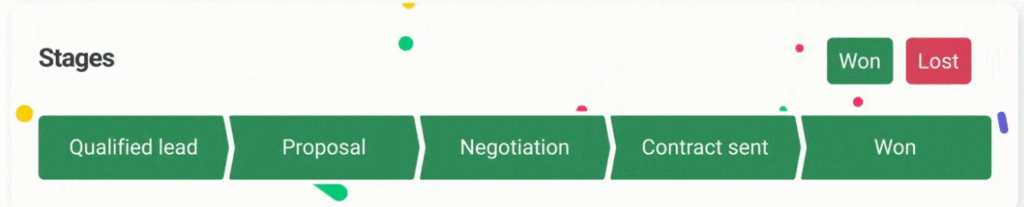
| Feature | Monday Sales CRM | Monday Work Management |
|---|---|---|
| Sales Funnel View | ✅ Built-in | ❌ Not available |
| Lead/Deal Tracking | ✅ Yes | ❌ No |
| Email Sync & Tracking | ✅ Yes | ❌ No |
| Mass Emailing | ✅ Yes | ❌ No |
| General Task Boards | ✅ Yes | ✅ Yes |
| Templates | Sales-focused | Project-focused |
| Quotes & Invoices | ✅ Built-in | ❌ No |
| Reporting | Sales dashboards | Project progress only |
| Activity Timeline | ✅ Yes | ❌ No |
👉 Summary: Sales CRM is for managing customers and deals. Work Management is for running internal projects and workflows.
3. Which Monday Product Is Right for You?

Choose Monday Sales CRM if:
- You’re in sales or client-facing roles.
- You want ready-made templates to manage leads.
- You need a centralized place to handle follow-ups and deals.
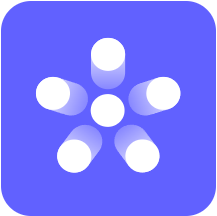
Choose Monday Work Management if:
- You run internal tasks or campaigns.
- You’re managing multi-team collaboration.
- You don’t need sales-specific features.
💡 Tip: Sales CRM is essentially Work Management + sales features.
4. Can You Use Both Monday CRM and Work Management Together?
Yes! And the good news is you don’t have to pay or install them separately.
Sales CRM is built on top of Work Management (the core Work OS). That means:
- You can manage deals (CRM)
- Run internal projects (Work Management)
- And do it all in the same interface
✅ Use automation between boards to trigger actions (e.g., when a deal closes, start an onboarding task).
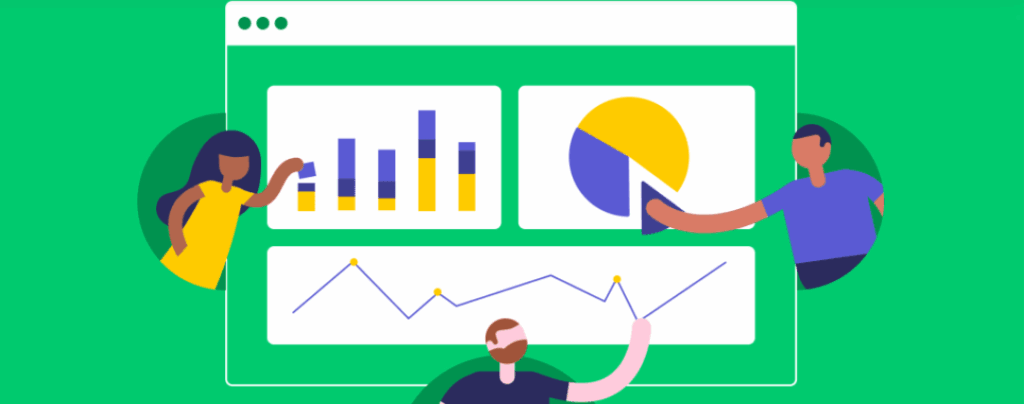
Exclusive Features You’ll Only Get in Monday Sales CRM
While Work Management gives you flexibility for general tasks, Monday Sales CRM includes special features tailored for sales teams:
- Sales Pipelines – Visual funnel to track deal stages.
- Email Sync & Tracking – Send and track emails within the platform.
- Mass Email Campaigns – Reach multiple leads in one click.
- Quotes & Invoices – Send professional quotes directly from a deal.
- Activity Timeline – View all client interactions in one place.
- Sales Dashboards – Charts and metrics focused on revenue and performance.
These features aren’t available in Work Management unless manually built or integrated through third-party apps.
5. Pricing & Plan Differences
To help you choose the right version of monday.com for your needs, here’s a side-by-side pricing comparison between Monday Work Management and Monday Sales CRM based on 10 seats (billed annually):
| Plan | Work Management 💼 | Sales CRM 📈 | Key Notes |
|---|---|---|---|
| Free | $0 (up to 2 seats) | ❌ Not available | Only available for Work Management users who want to explore basic features |
| Basic | $9/seat ($90/month) | $12/seat ($120/month) | CRM Basic includes customer tracking features, while Work Mgmt. Basic is task-focused |
| Standard | $12/seat ($120/month) | $17/seat ($170/month) | CRM adds better automation & integrations with external tools |
| Pro ⭐ (Most Popular) | $19/seat ($190/month) | $28/seat ($280/month) | CRM Pro includes sales features like email sync, mass emailing, activity timeline |
| Enterprise | Custom pricing | Custom pricing | Best for large teams needing enterprise security, permissions & support |
6. Real-Life Use Cases: When to Choose CRM vs Work Management
Still unsure which one fits your workflow? Here are real-world scenarios that make the choice easier.

Use Sales CRM when:
- You’re following up on leads and closing deals.
- You run a small agency or sales team.
- You want built-in lead tracking and follow-up reminders.
Use Work Management when:
- You’re managing content, projects, or hiring pipelines.
- You don’t need sales tools like email tracking.
- You want full flexibility across various departments.

7. Final Verdict: Our Recommendation
After comparing everything from features to pricing to real-life use cases here’s our honest take:
If your main focus is closing deals, managing leads, sending emails, and keeping track of your sales pipeline, then Monday Sales CRM is the clear winner 🏆.
It saves you time, gives you ready-made tools, and helps your team stay organized from the first touch to final sale.
But if your work is more about internal tasks, team collaboration, and project execution, then Monday Work Management is your best bet.
It’s more affordable, super flexible, and works great across different departments like marketing, HR, and operations.

🥇 Final Winner:
For sales teams: Go with Monday Sales CRM.
For project-focused teams: Stick with Monday Work Management.
And if your team does both sales and internal work, the good news is you don’t have to choose.
Just start with Sales CRM, because it already includes all the features of Work Management under the hood.
🎯 Choose smart. Scale faster. Let monday.com do the heavy lifting.
FAQs
Q1. Can I switch between CRM and Work Management later?
Yes, all your data stays in Monday.com you can add or remove boards any time.
Q2. Do I need two subscriptions?
No. CRM is layered over the Work OS. You just pick the CRM product during setup.
Q3. Is CRM harder to use than Work Management?
No, both use the same visual interface. CRM just comes pre-configured for sales.
Q4. Can I customize both tools?
Yes, you can customize workflows, boards, and automations in both products.
Q5. Can I integrate other tools like Gmail or Slack?
Yes, Monday integrates with many tools across both products.
I’m a CRM and Xero expert with over 6 years of experience. I specialize in researching, testing, and simplifying complex systems like Xero and other CRM tools. From setting up workflows to writing easy-to-understand content, I help businesses choose the right platforms and use them better for real growth.