When you integrate Microsoft Teams with Monday.com, you create a powerful, streamlined workspace for collaboration and productivity.
🚀 These platforms offer real-time updates, task management, and communication in one place, making team coordination more seamless than ever.

💼 By connecting them, teams can automate workflows, keep everyone aligned, and avoid the chaos of switching between apps.
📈 But how do they work together? Here’s a deeper look into their features and benefits that will help you take your project management to the next level!
Let’s get started!
A Quick Dive into Microsoft Teams & Monday.com
Discover how integrating Microsoft Teams with Monday.com enhances team collaboration, communication, and productivity in one seamless platform.
Microsoft Teams: Your Communication Hub
Who’s It Designed For?
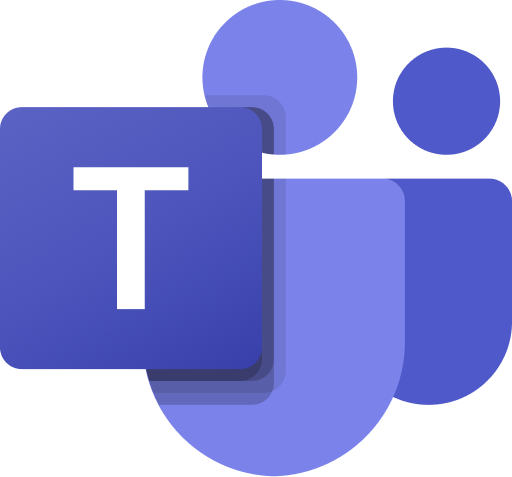
Microsoft Teams is built for businesses, organizations, and educational institutions looking for a unified communication platform. It’s designed for teams that need to collaborate remotely and need reliable chat, video, and file-sharing capabilities in one app.
What Sets Microsoft Teams Apart?
Teams excels in its comprehensive integration with the Microsoft 365 ecosystem. Beyond basic communication, it offers deep integration with tools like Word, Excel, and PowerPoint, making it a one-stop solution for businesses already using Microsoft tools.
Key Features of Microsoft Teams
- Integrated chat, video conferencing, and file sharing
- Collaboration in real time with Microsoft 365 apps
- Easy scheduling with the built-in calendar
- Customizable team channels and private chats
- Extensive app integration for enhanced functionality
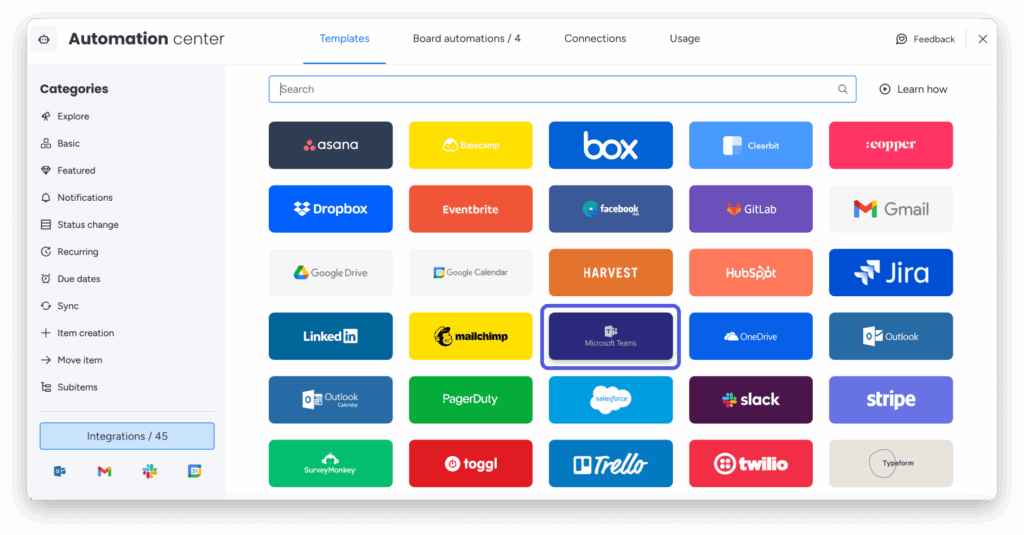
Monday.com: The Ultimate Project Management Tool
Who’s It Designed For?

Monday.com is perfect for teams of all sizes, from startups to large enterprises. It’s designed for teams that need to track projects, collaborate, and stay organized. Whether you’re in marketing, sales, or development, Monday.com offers tools tailored to your needs.
What Sets Monday.com Apart?
What makes Monday.com stand out is its flexibility and ease of use. It adapts to the needs of any team with customizable workflows, board views, and visual timelines. Its highly visual interface allows teams to see exactly where projects stand at a glance.
Key Features of Monday.com
- Customizable boards for different team needs
- Real-time collaboration tools (comments, files, etc.)
- Task and project tracking with automatic reminders
- Visual timeline views for easy project management
- Automation to simplify repetitive tasks
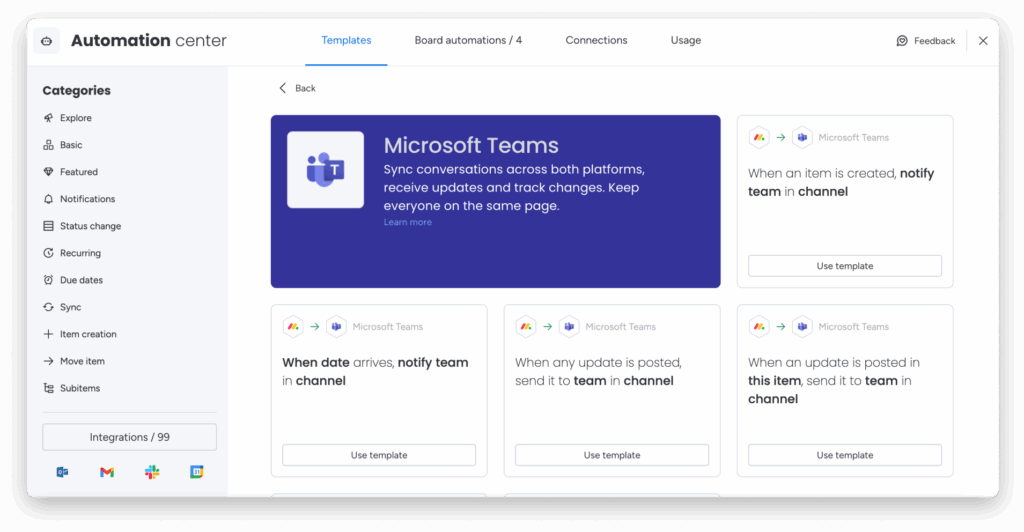
Why Integrate Microsoft Teams with Monday.com?
Integrating Microsoft Teams with Monday.com combines effective communication with efficient project management, enabling teams to collaborate in real-time. This integration simplifies workflows and boosts productivity by centralizing all team activities in one platform.
1. Enhanced Communication and Collaboration
The integration allows seamless communication within Microsoft Teams while managing tasks on Monday.com. It ensures that teams stay connected and on track.
- Share real-time updates directly within Teams channels.
- Comment on tasks in Monday.com and notify teammates in Teams.
2. Centralized Workflow
Combining the task management of Monday.com with the communication capabilities of Teams creates a centralized hub for your team to collaborate and track progress.
- No need to switch between multiple apps for communication and task updates.
- Notifications from Monday.com appear in Teams, reducing confusion.
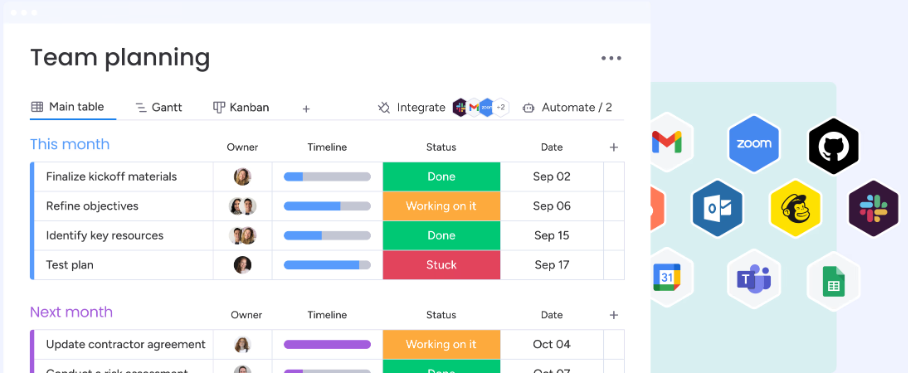
3. Boost in Productivity
By bringing both communication and task management into one workflow, teams can work more efficiently and spend less time managing tools.
- Real-time updates ensure no one misses important task changes.
- Reduced app-switching time leads to faster decision-making and action.
4. Real-Time Task Management
This integration keeps everyone on the same page by providing instant updates on tasks and projects, ensuring timely actions from the team.
- Task status updates in Monday.com are reflected in Teams in real time.
- Track deadlines and progress directly from Microsoft Teams.
5. Customization and Flexibility
The integration can be tailored to fit your team’s unique needs, providing flexibility in how notifications, boards, and updates are handled.
- Choose which boards and tasks to display in Teams for relevant updates.
- Customize workflows with automated notifications and reminders.
How to Set Up Microsoft Teams Integration with Monday.com
Setting up Microsoft Teams integration with Monday.com is easy and can boost team collaboration. Follow these steps to get started:
Step 1: Install the Integration
- In Monday.com, go to your workspace and click on “Integrations”.
- Search for Microsoft Teams and select it to begin the setup.
Step 2: Connect Your Microsoft Teams Account
- Sign in to your Microsoft Teams account and grant necessary permissions.
- Choose the Teams workspace you want to integrate with Monday.com.
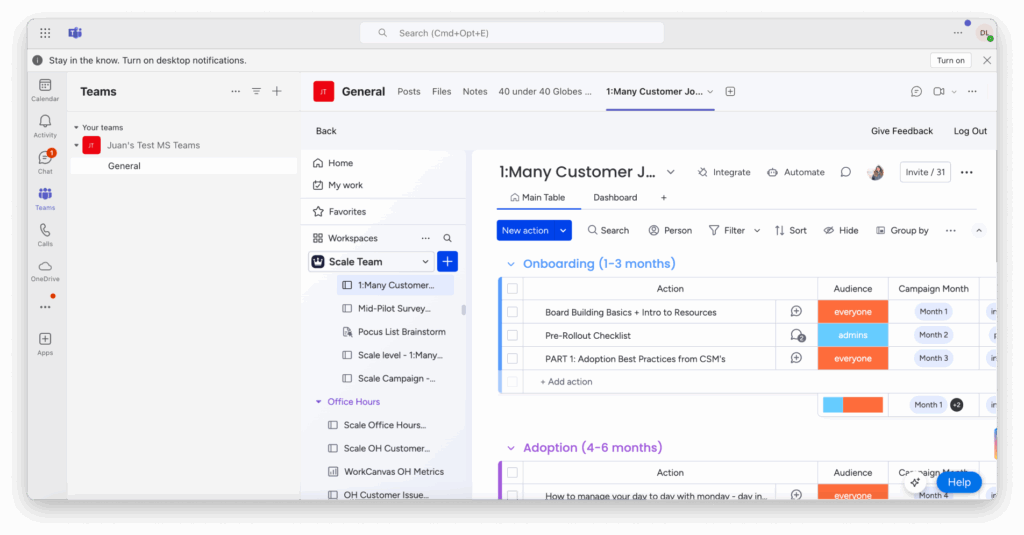
Step 3: Customize the Settings
- Select which Monday.com board you want to integrate with Teams.
- Set up notifications for task updates, comments, and deadlines in Teams channels.
Step 4: Automate Actions (Optional)
- Automate reminders and task creation updates between Microsoft Teams and Monday.com.
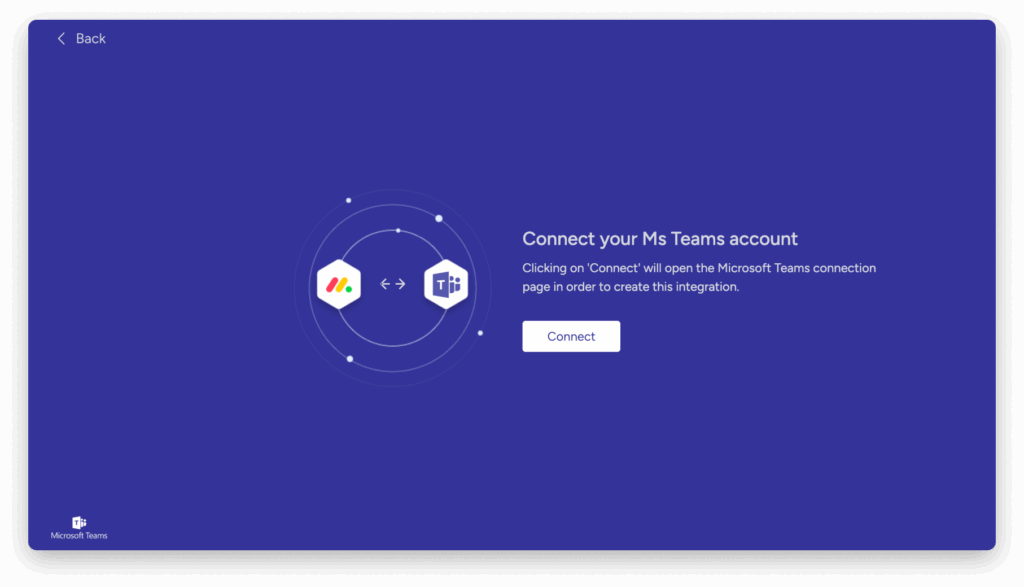
Step 5: Test the Integration
- Create and update tasks in Monday.com to ensure the notifications appear correctly in Teams.
Benefits of Integrating Microsoft Teams with Monday.com
Streamlined Communication:
Integration allows teams to chat, meet, and share files without leaving Microsoft Teams while managing tasks on Monday.com.
Customizable Workflows:
Customize the integration to fit your team’s unique needs, such as choosing which tasks to track or automating notifications.
Real-Time Updates:
Task updates in Monday.com are instantly reflected in Teams, keeping everyone informed.
Centralized Notifications:
Receive all project-related updates and notifications directly in Teams, so you never miss critical information.
Improved Team Collaboration:
Teams can collaborate seamlessly on tasks, share feedback, and provide updates all in one platform.
Faster Decision-Making:
With integrated tools, your team can instantly access task information and make decisions without app switching.
Troubleshooting Microsoft Teams Integration with Monday.com
- Integration Not Syncing:
Ensure that the Microsoft Teams integration is correctly linked and that both platforms are authorized to communicate. - Missing Notifications:
Double-check notification settings to ensure you’re receiving alerts for updates from Monday.com in your desired Teams channels. - Task Updates Not Appearing:
Try disconnecting and reconnecting the integration or refreshing both apps to resolve syncing issues.

- App Freezes or Crashes:
Update both Microsoft Teams and Monday.com apps to the latest versions to avoid any technical glitches. - Permissions Issues:
Ensure that the correct user permissions are set for both Teams and Monday.com to allow seamless data flow and task management. - Unresponsive Features:
Restart both applications or clear cache and cookies to fix any temporary issues with the integration.
Conclusion
Integrating Microsoft Teams with Monday.com is a game-changer for teams looking to boost productivity and streamline their workflows.
The integration provides a unified platform for communication and task management, ensuring that everyone stays on the same page with real-time updates and notifications.
With customizable workflows, improved team collaboration, and centralized project tracking, this integration reduces the need to juggle multiple tools.
By following the simple setup process and troubleshooting tips, teams can enhance their efficiency and stay focused on what truly matters getting work done.
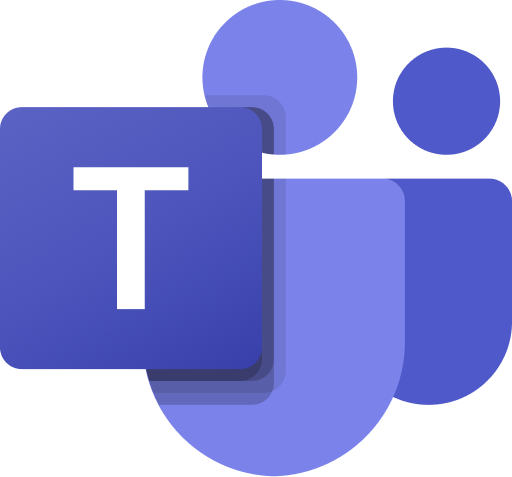

FAQs
1. How do I install the Microsoft Teams integration in Monday.com?
Go to Monday.com’s Integrations section, search for Microsoft Teams, and follow the setup instructions.
2. Can I customize the integration?
Yes, you can customize notifications, choose boards to sync, and automate tasks between Teams and Monday.com.
3. What updates will I get in Microsoft Teams?
You’ll receive task updates, new assignments, comments, status changes, and reminders directly in Teams channels.
4. Can I use the integration on mobile devices?
Yes, both Microsoft Teams and Monday.com apps work on mobile, and the integration is fully functional.
5. What if the integration stops working?
Try reconnecting both platforms, check settings, and ensure both apps are updated. If issues persist, contact support.
I’m a CRM and Xero expert with over 6 years of experience. I specialize in researching, testing, and simplifying complex systems like Xero and other CRM tools. From setting up workflows to writing easy-to-understand content, I help businesses choose the right platforms and use them better for real growth.