Still using messy spreadsheets to track leads? 😩 It’s time to upgrade your sales game.
If you’ve been hearing about Monday.com CRM but aren’t sure if it’s actually worth using you’re in the right place.
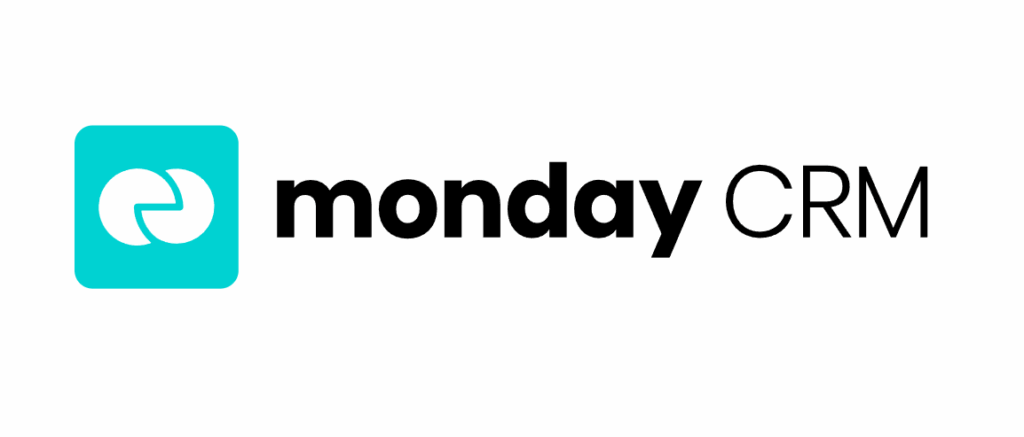
In this post, we’ll walk you through everything: from features and setup to pricing, pros & cons, and even who it’s really best for.
🚀 Whether you’re a freelancer, a small business owner, or leading a sales team, this guide will help you decide is Monday.com CRM really useful, or just another flashy tool?
Let’s break it down, step-by-step.
🧠 Usability: Is It Beginner-Friendly?
Absolutely. Monday.com CRM is designed for people who are not tech-savvy.
Its drag-and-drop interface, colorful pipelines, and pre-built templates make it super easy to start, even if you’ve never used a CRM before.

You don’t need to learn complex dashboards. You can:
- Add columns with one click
- Move leads between stages like sticky notes
- Create forms, send emails, and track updates all from one screen
Even better? It works great on both desktop and mobile.
🔑 Key Features of Monday.com CRM
The essentials that make it easy to manage your sales pipeline.
From visual dashboards and built-in email tracking to mobile access and powerful automations these tools help your team stay organized and move faster without the tech stress.

1. Customizable Dashboards
Monday CRM lets you build dashboards that reflect exactly what you want to see.
Whether it’s deal progress, sales goals, or team performance, you can choose widgets like graphs, charts, and number blocks all without any coding.
It’s drag-and-drop and updates in real time, so you always know what’s happening in your pipeline.
📌 Use it to:
- See how many deals are in progress
- Track monthly revenue
- Monitor your team’s performance in real-time
Example: If you’re a sales manager, you can create a chart showing which sales rep has closed the most deals this month without needing Excel.
2. Email Integration
You can send, receive, and track emails without ever leaving your CRM.
Monday integrates with Gmail and Outlook, making it super easy to communicate with leads.
You’ll know when a lead opens your email, clicks a link, or replies all that info gets logged in the contact’s timeline, keeping your conversations organized and transparent.
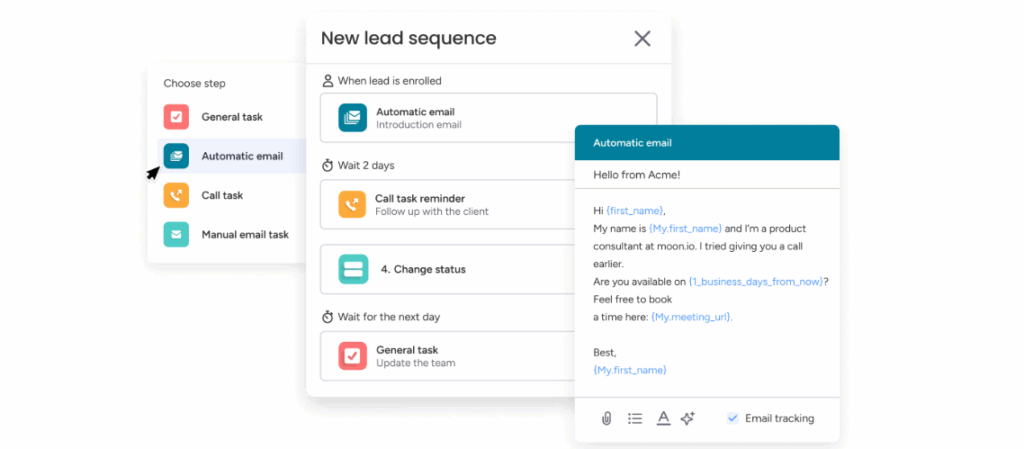
📌 Features include:
- Sending and receiving emails directly from your CRM
- Tracking if a lead opened your email or clicked a link
- Adding automatic email replies or follow-ups
Example: When a new lead enters your pipeline, an email can be automatically sent saying “Thanks for your interest. We’ll get back to you soon.”
3. Automation
Monday.com CRM can handle repetitive tasks for you, saving tons of time.
You can create rules like, “When a deal is marked won, move it to the next stage and notify the team.”
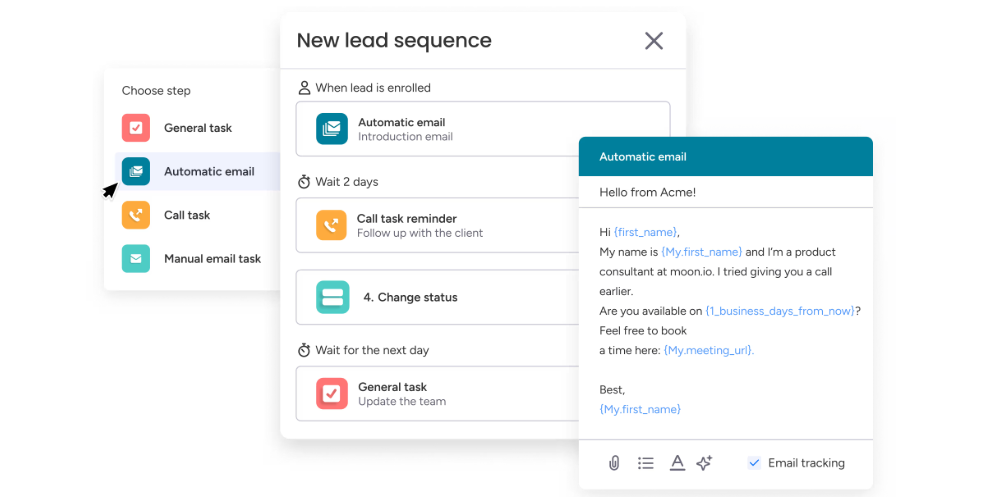
It works 24/7 to keep your workflows running smoothly and helps avoid human errors in daily tasks like assigning leads, sending reminders, or updating statuses.
📌 With automations, you can:
- Move a lead to the next stage when a condition is met
- Get reminders when a deal is due
- Assign tasks to team members automatically
Example: If a deal is marked as “Won,” you can auto-assign it to the finance team to begin invoicing saving time and reducing errors.
4. Mobile Access
The mobile app for iOS and Android keeps you connected even when you’re not in the office.
Whether you’re at a meeting, traveling, or just away from your desk, you can view leads, update statuses, and reply to contacts directly from your phone. It’s a game-changer for busy sales reps or remote teams.
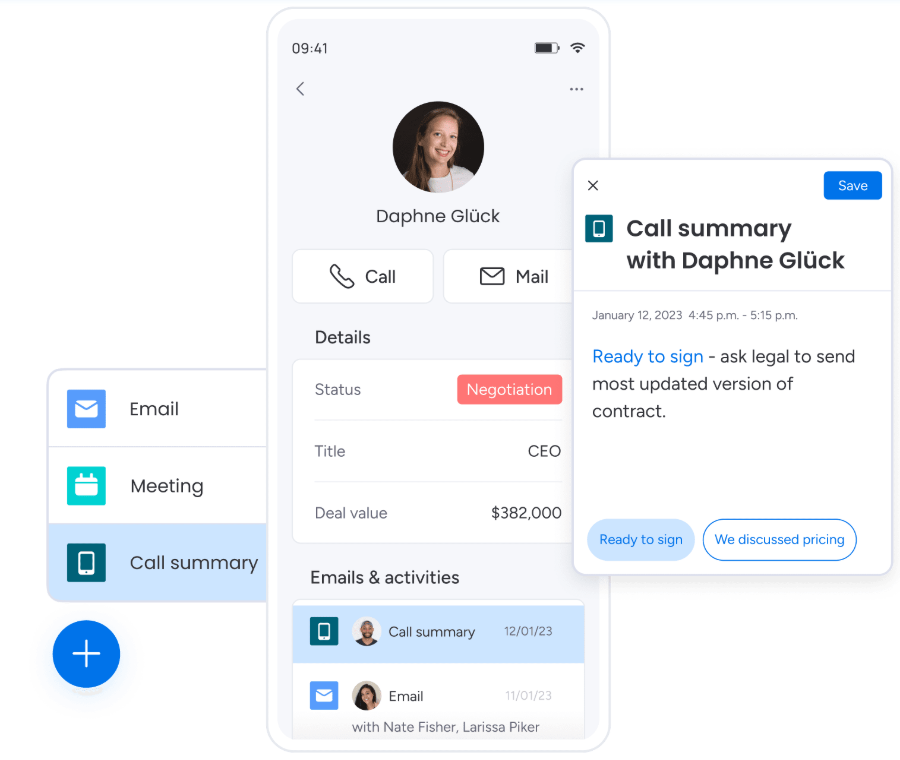
📌 Why it’s useful:
- Check your tasks on the go
- Get real-time notifications
- Update your sales pipeline from anywhere
Example: If you’re at a client meeting and just closed a deal, you can move the deal to “Closed-Won” right from your phone.
🌟 Unique Features That Stand Out
Exclusive tools that take your CRM to the next level.
With smart forms, enriched lead data, rule-based status changes, and a built-in leaderboard, Monday CRM isn’t just functional — it’s smarter, faster, and a lot more fun to use.
1. Item Creation Form
Instead of manually adding new leads or entries, you can use customizable forms that automatically create items in your CRM. For example, a “Contact Us” form on your website can send data straight to your lead board.
It ensures data is collected in a consistent format and saves your team from doing double work.
📌 Use it to:
- Collect leads from your website
- Create a client onboarding form
- Let team members submit deal updates
Example: A visitor fills out a “Request a Demo” form on your site. That info auto-creates a new lead card in your sales board.
2. CRM Data Enrichment
This feature pulls extra details about your leads (like company name, job title, and social profiles) using external databases.
It helps you understand your prospects better without researching them manually.
With just an email address, Monday CRM can give you a more complete view of your contact useful for faster outreach.
📌 It can automatically add:
- Company name
- Job title
- LinkedIn profile
- Industry details
Example: You just have someone’s email, but with enrichment, Monday.com may add their full name, job, and company saving hours of manual searching
3. Conditional Status Changes
You can add smart rules to control how and when a deal or item moves to the next stage.
For example, don’t allow a deal to be marked “Closed” unless the invoice is uploaded and approved.
This keeps your data clean and ensures your team follows a proper process reducing mistakes and confusion.
📌 Why it matters:
- Keeps your data clean
- Avoids skipping steps in your sales process
Example: A deal can’t be moved to “Closed” unless the contract is uploaded and payment is confirmed. This prevents human errors.
4. Leaderboard Widget
Perfect for motivating sales teams! The leaderboard shows top performers in real time based on metrics like deals won, revenue generated, or number of calls made.
It adds a competitive element to your CRM and encourages team members to hit their targets while also giving managers a quick overview of who’s leading the pack.
📌 It tracks:
- Number of deals closed
- Revenue earned
- Calls made, emails sent, etc.
Example: On the dashboard, you’ll see a live chart with each rep’s name and their weekly performance great for motivating your team.
💰 Pricing Plans (Simple Breakdown)
Monday.com CRM offers different pricing tiers to fit teams of all sizes. Each plan adds more features like automation, email tracking, and advanced dashboards as you move up.
👉 All paid plans require a minimum of 3 users, and pricing is charged per user, per month, billed annually.
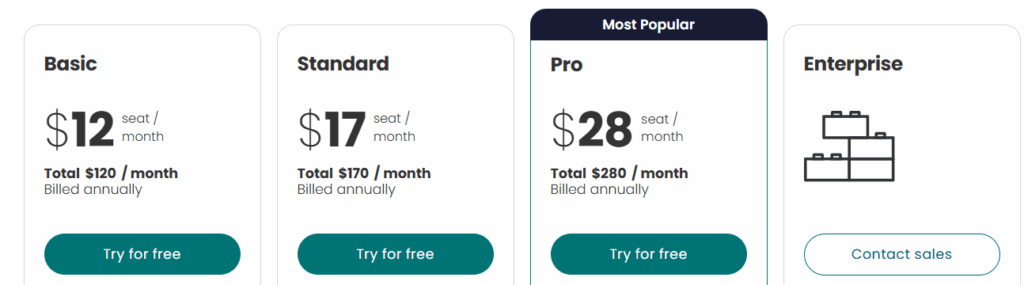
| Plan Name | Price per Seat | Total Monthly (3 Seats) | Billed Annually | Best For |
|---|---|---|---|---|
| Basic | $12/month | $36 | $120/month total | Small teams needing simple CRM tracking |
| Standard | $17/month | $51 | $170/month total | Teams that want automations + integrations |
| Pro (Most Popular) | $28/month | $84 | $280/month total | Sales-focused teams needing email tracking, forecasts |
| Enterprise | Custom Pricing | – | Contact Sales | Large organizations with custom security & onboarding needs |
📝 Note: Monday Pricing Plan: All paid plans require minimum 3 users.
👩💼 Who Is Monday CRM For?
Monday.com CRM is perfect for:

- Small to Medium Businesses looking to organize leads
- Startups needing quick setup and flexibility
- Sales Teams who want to automate follow-ups and save time
- Marketing Teams needing contact tracking and campaign updates
- Non-tech users who want simple drag-and-drop control
Not ideal for:
- Solo users on a budget (as paid plans start from 3 seats)
- Enterprises needing advanced AI or deep-level analytics
🆓 Does Monday CRM Offer a Free Plan?
Yes! There is a free plan available but it’s limited.
| Feature | Free Plan |
|---|---|
| Users | 2 users only |
| Contacts | Unlimited |
| Boards | Up to 3 |
| CRM Features | Basic (no automation, no email integration) |
| Email Tracking | ❌ Not included |
| Support | Limited access |
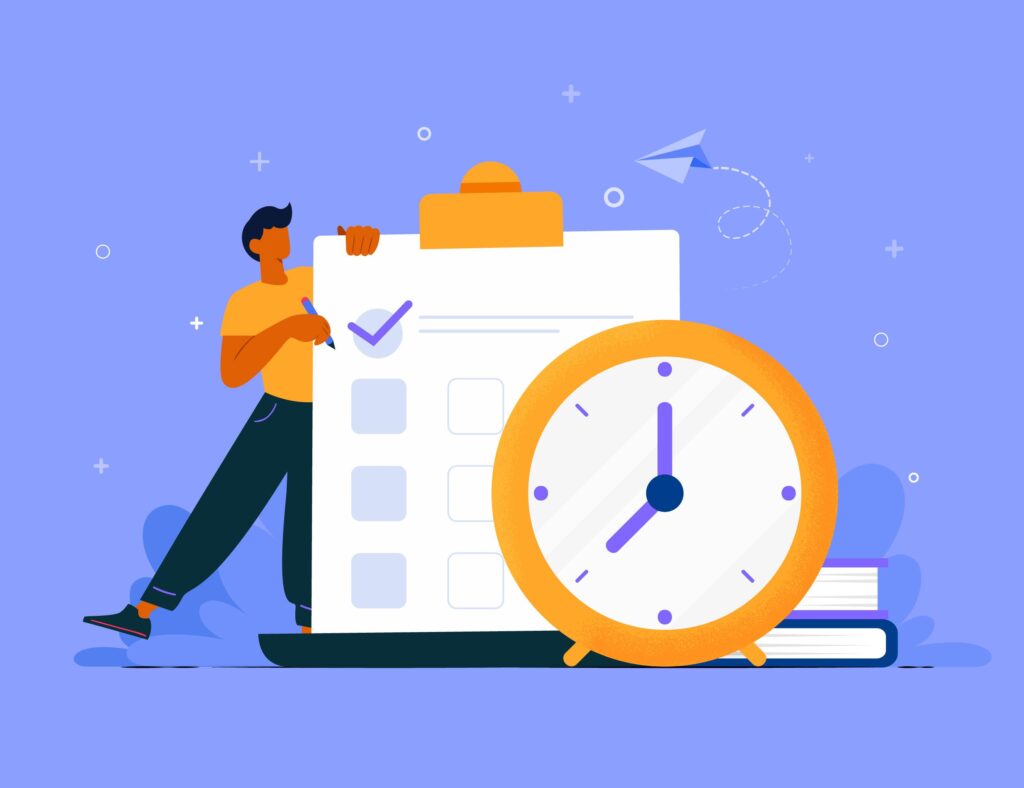
This is great for:
- Very small teams
- Freelancers trying out CRM basics
- Testing features before upgrading
But for real sales work (emails, pipelines, automations), you’ll need a paid plan.
🧪 Pros and Cons of Monday.com CRM
What users love and what might hold you back.
It’s flexible, beginner-friendly, and highly visual but has limits like paid plan requirements and automation caps. Knowing both sides helps you make a better decision.

✅ Pros:
- Very easy to set up and use
- Fully customizable workflows and fields
- Powerful automation saves tons of time
- Great mobile app and visual dashboards
- Integrates with 50+ tools (Zoom, Gmail, Slack, Stripe, etc.)
❌ Cons:
- Minimum 3 users required for paid plans (not great for solo users)
- Monthly automation/email limits depending on plan
- Some advanced features locked behind expensive tiers
💬 What Real Users Are Saying (Based on Reviews)
- Ease of Use: 90% users say it’s much easier than Salesforce or HubSpot.
- Customization: Loved by startups and creative teams because everything can be tweaked.

- Limitations: Solo users and small teams feel limited by the 3-user minimum. Some automation caps also frustrate power users.
🎯 So, Is Monday.com CRM Useful or Not?
Yes if you’re a startup, small business, or a growing team looking for a visual and flexible CRM. It’s great if you want to set up your own sales process, automate your work, and keep everything organized without getting stuck in complex CRM jargon.

Maybe not if you’re a one-person operation, need a free unlimited CRM, or want enterprise-level reporting for cheap.
🧾 Final Thoughts
So, is Monday.com CRM worth it? ✅ Yes — if you want a simple, visual, and highly customizable CRM that doesn’t overwhelm you with complexity. It’s perfect for small to medium-sized teams who need to manage leads, automate follow-ups, and track sales — all in one clean and colorful dashboard.
You’ll love its drag-and-drop ease, automation features, and mobile access. But keep in mind, solo users might feel limited due to the 3-user minimum on paid plans, and advanced analytics require higher-tier pricing.

👉 Bottom line? Monday CRM is not just useful it’s a smart, flexible tool for modern teams who want to sell better without the headache of traditional CRMs.
Give it a try with the 14-day free trial and see how it fits your workflow.
✅ Bonus: Must Read Resources
- Monday.com Review 2025: Detailed, Features & User Experience
FAQs
1. Can I use Monday CRM with other tools like Google Calendar or Slack?
Yes. Monday CRM supports 50+ integrations including Google Calendar, Slack, Gmail, Zoom, Stripe, and more.
2. Is Monday.com CRM good for remote teams?
Absolutely. Its cloud-based setup, mobile app, and real-time updates make it perfect for remote collaboration.
3. How secure is my customer data on Monday CRM?
Very secure. Monday.com uses enterprise-grade security including SOC 2 Type II compliance, data encryption, and role-based permissions.
4. Can I create sales reports and analytics inside Monday CRM?
Yes. You can generate custom reports and visual dashboards to track KPIs, sales progress, and team performance.
5. Does Monday CRM work for industries other than sales?
Yes. Although built for sales, it’s flexible enough for marketing, support, recruitment, and even project management tasks.
I’m a CRM and Xero expert with over 6 years of experience. I specialize in researching, testing, and simplifying complex systems like Xero and other CRM tools. From setting up workflows to writing easy-to-understand content, I help businesses choose the right platforms and use them better for real growth.