Imagine you’re building a house. One tool helps you lay each brick perfectly (that’s Jira), while the other gives you a full view of the house, team, and timeline all in one place (that’s monday.com). Both are great but for different people.
Monday.com is a visual project and work management platform. It helps you plan tasks, track progress, and collaborate easily using colorful boards and timelines.

Jira, built by Atlassian, is a powerful project management tool mainly designed for developers. It handles complex projects using agile boards, sprints, and bug tracking features.
So why does this comparison matter? Whether you’re a startup, agency, or a growing team choosing the right tool saves time, reduces stress, and helps your team move faster.
👉 Let’s get started!
Monday.com vs Jira Overview – (2026)
Quickly understand what makes these two project tools different, and why it matters for your team.

Monday.com is like a digital whiteboard where teams can visualize, assign, and manage every part of their workflow in one place. With customizable boards, color-coded statuses, automation recipes, and easy file sharing, it provides a friendly interface for non-technical users. It’s ideal for marketers, designers, HR teams, and operational staff who want to stay organized without dealing with complexity.

Jira is like a developer’s mission control – engineered for deep, structured project planning. Designed for Agile teams, it helps manage product roadmaps, sprint cycles, and detailed bug tracking with powerful reporting tools and integrations like GitHub and Bitbucket. It offers granular control over tasks, making it ideal for developers, QA teams, and product managers.
Features Comparison
Explore how Monday.com and Jira stack up on key features like task tracking, automation, collaboration, and workflow flexibility.
🛠️ Core Functionality
Jira allows for backlog grooming, sprint planning, issue tracking, and advanced roadmaps. Ideal for software and product lifecycle management.
Monday.com lets users create visual boards with statuses, owners, and due dates. Ideal for task planning, timelines, and campaign tracking.
🧍 Customization / Workflow Flexibility
Jira offers custom workflows with conditions, validators, triggers, and permissions but has a steep learning curve.
Monday.com provides drag-and-drop templates, custom fields, and formulas to mold the tool to your process.
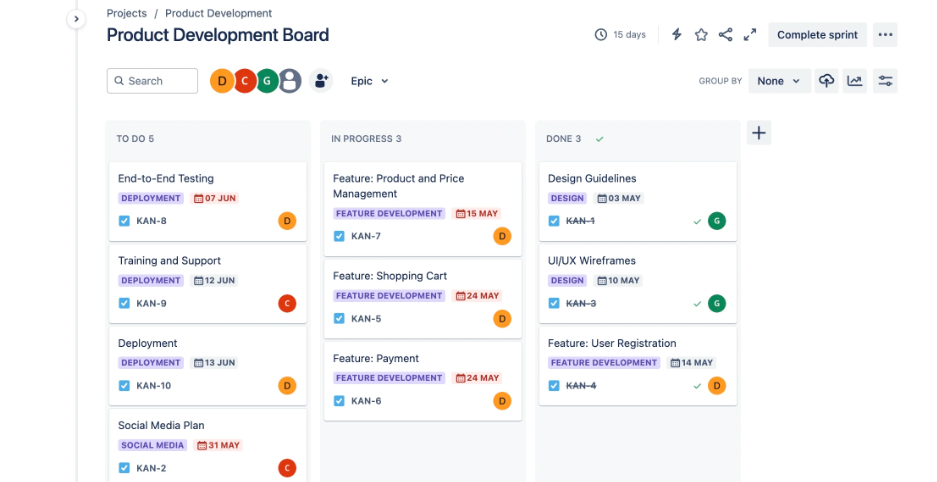
📊 Reporting & Analytics
Jira provides burn-down charts, velocity charts, cumulative flow diagrams, and release reports perfect for agile reporting.
Monday.com includes dashboards, workload views, charts, and performance summaries.
⚙️ Automation & Efficiency
Jira supports complex rules using Jira Query Language (JQL) and advanced scripting tools for deep automation.
Monday.com includes 200+ automation recipes (e.g., “When status changes to Done, notify Manager”).
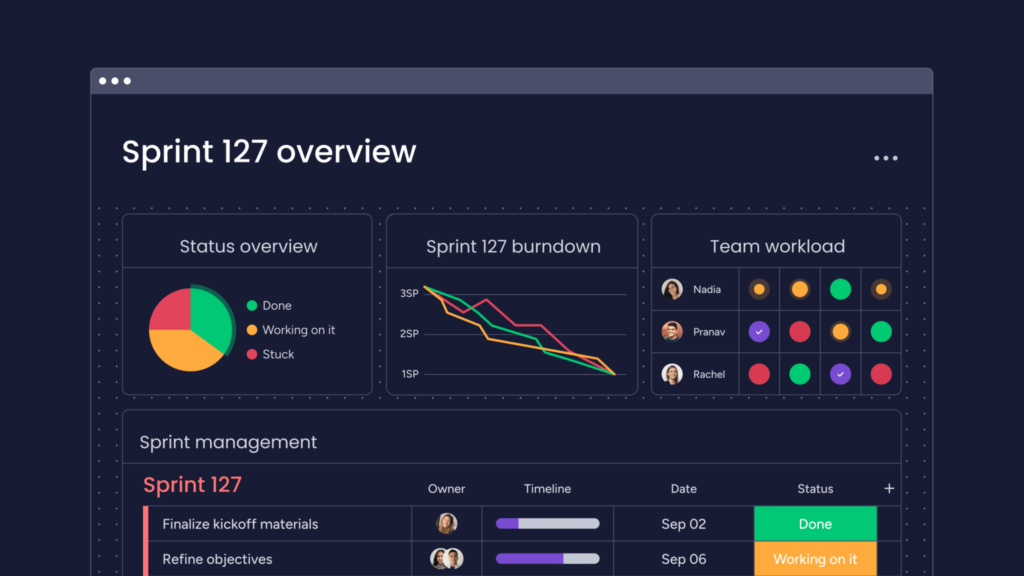
💻 UI & Ease of Use
Jira has a functional, data-dense UI, but it often overwhelms new users and requires training.
Monday.com offers a modern, colorful, and intuitive interface suitable for non-tech users.
👥 Team Collaboration
Jira supports dev-oriented collaboration with integration into Bitbucket, Confluence, and GitHub for better visibility.
Monday.com shines with mentions, file sharing, comment threads, update feeds, and real-time notifications.
Task Management: Visual vs Technical Power
When it comes to managing tasks, Monday.com and Jira take two very different approaches. Monday.com gives you colorful, easy-to-use boards with built-in collaboration perfect for non-tech teams. Jira, however, focuses on structured issue tracking and agile workflows, ideal for developers and engineering teams. Here’s a side-by-side look at how each tool handles core task management features.


✅ Monday.com Task Management
- Ready-Made Templates
Pre-built boards for Marketing, HR, Content, etc. Just plug and play no setup needed. - Visual Task Tracking
Use timelines, Gantt charts, calendars, and Kanban boards to see progress at a glance. - Status Updates & Automation
Assign owners, set due dates, and automate repetitive actions like “notify manager” or “move to done”. - Team Collaboration Built-In
Mention teammates, attach files, and leave comments directly on tasks all in real time. - Central Dashboard View
View multiple projects together using visual dashboards with charts, widgets, and summaries.
✅ Jira Task Management
- Advanced Issue Tracking
Create detailed issues with labels, priorities, and assignees perfect for dev teams. - Agile Boards & Sprints
Supports Scrum, Kanban, and hybrid workflows. Easily manage backlogs and sprint cycles. - Custom Workflows
Build highly specific workflows with rules, validators, and transitions for different issue types. - Developer Integrations
Deep connections with GitHub, Bitbucket, and Confluence. Track code alongside tasks. - Granular Permissions
Set detailed roles and access levels for teams, reviewers, and clients great for scaling.
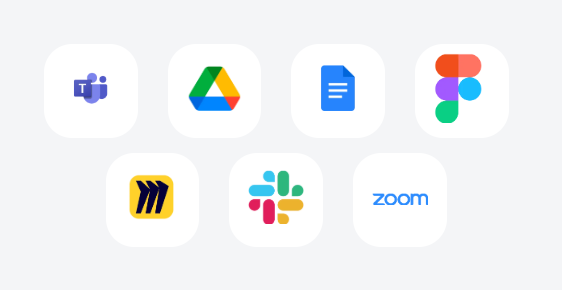
Who Is Monday.com or Jira Best For?
Choose Monday.com if…
- You run a marketing, HR, creative, or support team
- You need a project tool that’s simple and easy to onboard
- Your team works cross-functionally (design + ops + content)
- You want to automate non-technical tasks without code
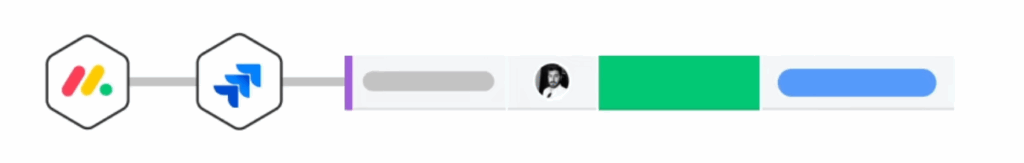
Choose Jira if…
- You lead a software development or QA team
- Your team follows Scrum or Agile practices
- You need to track bugs, code commits, and technical issues
- You want customizable workflows and deep version control
💸 Pricing Plans Breakdown
📅 Monday.com Pricing
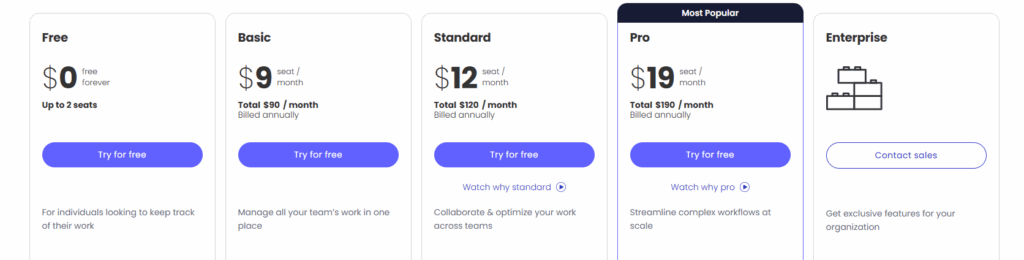
| Plan | Price/User/Month | Billed Annually | Best For |
|---|---|---|---|
| Free | $0 | Free forever | Individuals (up to 2 seats) |
| Basic | $9 | $90/year | Teams starting with basic workflows |
| Standard | $12 | $120/year | Teams collaborating across departments |
| Pro | $19 | $190/year | Advanced automation and scaling workflows |
| Enterprise | Custom | Contact Sales | Large organizations needing security & control |
💡 Looking to save more? Don’t forget to check for a Monday.com coupon code before upgrading your plan!
📅 Jira Pricing
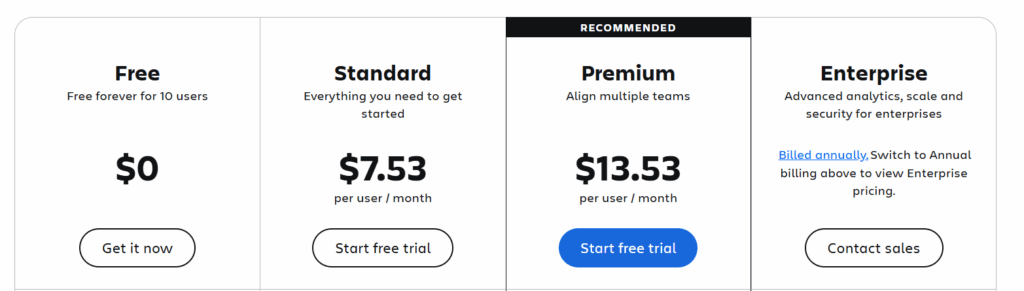
| Plan | Price/User/Month | Billing | Best For |
|---|---|---|---|
| Free | $0 | Free forever | Small teams (up to 10 users) |
| Standard | $7.53 | Monthly | Growing teams needing project controls |
| Premium | $13.53 | Monthly | Teams managing multiple projects at scale |
| Enterprise | Custom | Annual only | Enterprises needing full-scale analytics & security |
✅ Jira is more affordable for small to mid-sized teams, especially developers.
✅ Monday.com offers more visual features, but can get pricey as your team grows.
Performance Insights
Performance isn’t just about speed it’s about how smoothly the tool works for your team, even as your projects grow.
- Monday.com runs fast on both desktop and mobile. Its interface stays smooth even when you’re working with many boards and users. It’s built for quick updates, real-time collaboration, and switching between views like calendar, timeline, and Gantt without lag.
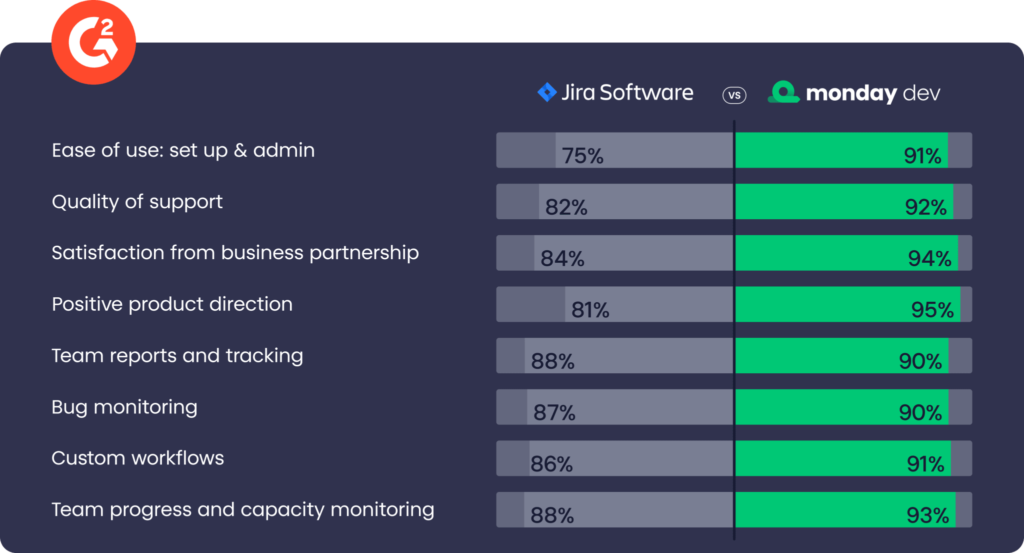
- Jira performs well for most software teams, but it can feel slower as your team adds hundreds of issues, workflows, and custom fields. Large enterprise setups may need performance tuning. However, for tech teams that need depth over speed, it still gets the job done efficiently.
- Mobile Experience: Monday.com’s mobile app is clean, modern, and beginner-friendly. It’s easy to check tasks or update statuses on the go. Jira’s mobile app is powerful for developers ideal for managing issues and reviewing backlogs but not as intuitive for non-tech users.
Verdict:
If you value speed and simplicity across departments, Monday.com feels more lightweight. Jira is slightly heavier but built for detailed technical work.
Customer Support
| Feature | Monday.com | Jira |
|---|---|---|
| Live Chat | ✅ | ❌ (Email only) |
| Email Support | ✅ | ✅ |
| Phone Support | Enterprise Only | ❌ |
| Onboarding Help | ✅ | ❌ |
User Quotes:
- “Monday’s support team is quick and friendly.” – G2
- “Jira has great documentation, but hard to reach a person.” – Trustpilot
🌍 Global Reach & Community Growth
Both tools are built for global use, but they serve different audiences.
Monday.com supports 14+ languages, local currencies, and time zones, making it great for international and remote teams. It also has a growing user community with helpful templates, webinars, and tutorials for quick onboarding.

Jira offers 10+ language options and is trusted by global software teams. Backed by the Atlassian ecosystem, it has a strong developer community, detailed documentation, and support for complex global workflows.
In short:
- Monday.com is easier for global business teams.
- Jira is ideal for worldwide dev teams and technical users.
✅ Pros and Cons

Monday.com – Pros
- Simple, colorful interface
- Great for cross-team visibility
- Fast setup and automation
- Ideal for creative and non-tech teams
Monday.com – Cons
- Can get expensive with many users
- Not built for deep technical work

Jira – Pros
- Powerful for Agile and dev teams
- Deep customization
- Great for sprint and issue tracking
- Strong developer integrations
Jira – Cons
- Steep learning curve
- Overkill for non-tech users
Final Verdict: Which Wins?
🥇 Winner: Monday.com
If you’re looking for a tool that’s easy to use, visually appealing, and perfect for all types of teams: Monday.com is the clear winner.

✅ It’s beginner-friendly and needs no tech expertise
✅ Works great for marketing, HR, operations, and remote teams
✅ Offers visual boards, automation, and smooth collaboration
✅ Scales easily as your team grows
While Jira is powerful for developers and Agile teams, it can be overwhelming for non-tech users.
👉 So, if you want a tool your entire team will actually enjoy using go with Monday.com!
📚 Read More
Want to explore more tools and comparisons? Check out these helpful guides:
🔗 Monday.com vs Trello 2025: Which Wins? (Full Comparison)
🔗 Monday.com vs Asana Comparison: Which Tool Wins in 2025?
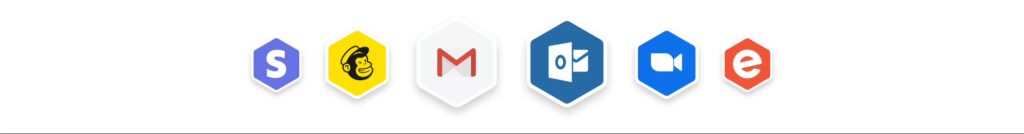
❓ FAQs About Monday.com and Jira
1. Can Jira and Monday.com integrate with each other?
Yes, via tools like Zapier or custom APIs, you can sync task data across both.
2. Which is better for product managers?
Jira for technical PMs; Monday.com for GTM, marketing, and cross-functional PMs.
3. Do these tools support Gantt charts?
Yes. Monday has a native Gantt view. Jira offers it in Premium via Advanced Roadmaps.
4. Which is easier to learn?
Monday.com. Jira requires training, especially for non-devs.
5. Is offline access supported?
No. Both tools are cloud-based and need internet access.
I’m a CRM and Xero expert with over 6 years of experience. I specialize in researching, testing, and simplifying complex systems like Xero and other CRM tools. From setting up workflows to writing easy-to-understand content, I help businesses choose the right platforms and use them better for real growth.